Domain Control Panel
Forget Password
Step. I. Type the url http://domain.webcircuitindia.com in address bar of your browser and click enter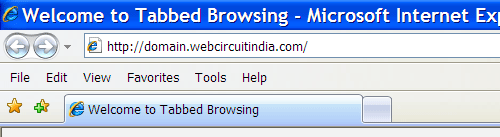
Step. II. Now the domain control panel home page appears on your screen. Click on 'Forget Password' Link
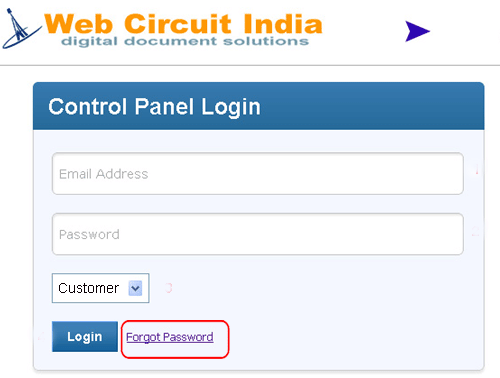
Step. III. 'Reset Password ' page appears. Select your roll (1) and enter your e-mail ID which is used for registering/accessing the control panel(2) then Click on 'Send Reset Instructions' button (3)
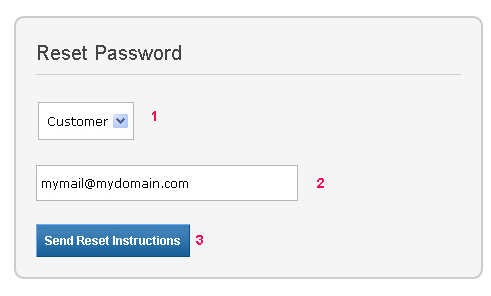
Step. IV 'Reset Password ' Message appears.
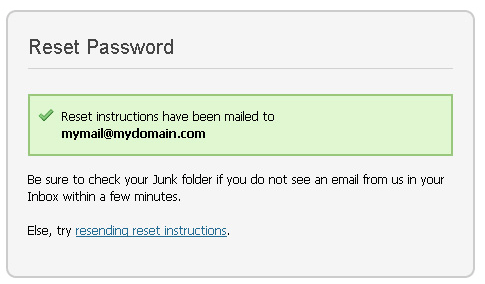
Now you can check your e-mail for instructions to reset the password and act accordingly.




 Guest |
Guest |