Domain Control Panel
Registering a domain
Registering a Domain Name through Web Circuit India is a fairly simple process, involving the following steps -Step. I. Type the url http://shop.webcircuitindia.com in address bar of your browser and click go.

Step. II. 'Find your Domain Name' page appears. Enter the domain name in the text box (1). Select the required extensions by clicking on the respective check boxes (2). Finally click on the 'Search now'(3) button
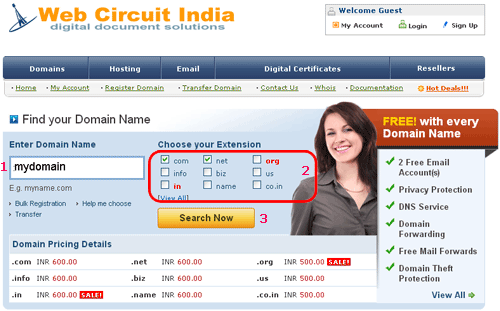
Step. III 'Domain Name Search Results' page appears. Along with the search results, you would be displayed a list of Additional Domain Name Suggestions similar to your query. If the Domain Names of your choice are available, select them by selecting the checkbox before that particular Domain Name/s (1) and then Click on 'Add to Cart' (2) button.
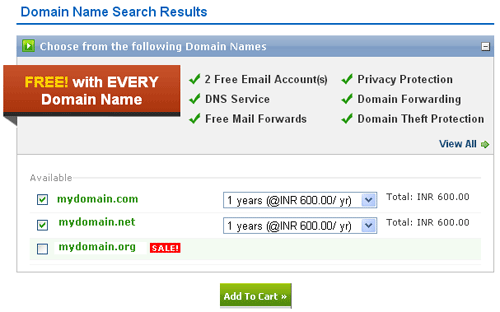
Step. IV-A. 'Login/Create Account' page appears. If you have an existing account with 'Web Circuit India' then you can login to your account by using your registered e-mail ID(1) and password(2)
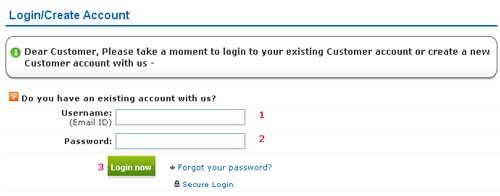
Step. IV-B If you are new to Web circuit India, then create a user account by providing relevant information in the ' New Customer Form'. You have to provide the login details by entering your secure e-mail id and password in the respective text boxes (10 &11) under the 'Login Details' section of this page. Accept the policy (13) and finally click on the 'Submit' (14) button.
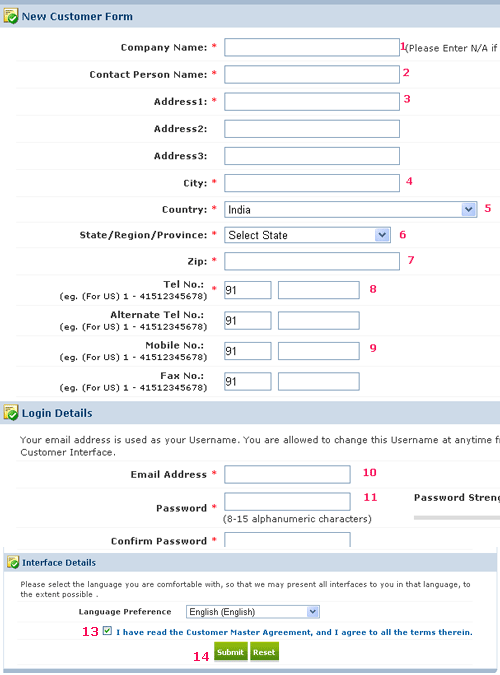
Step. V. 'Domain Registration' page appears. Here you can edit the registrant details (1) and you can enable the privacy protection by selecting the check box (2). Finally click on 'Continue' button (3)
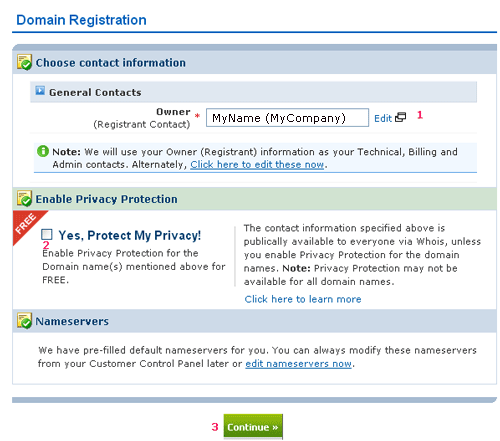
Step. VI. Now you are in the more features page. No need to select any hosting plan now. You can decide it later after a consultation with us. We will suggest a suitable plan for you, no need to pay extra for un used bandwidth and hosting spaces. So Click on 'No Thanks, Proceed to CheckOut' button
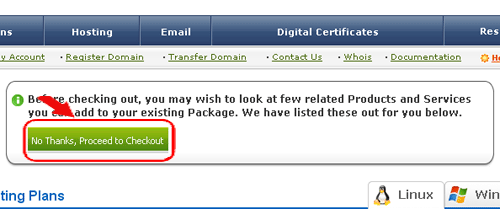
Step. VII. 'Shopping Cart' page appears. Here you can remove additional domains or features (1). Agree our 'Policies and TOU' by selecting the check box (2) and finally click on the 'Proceed to Payment' button.
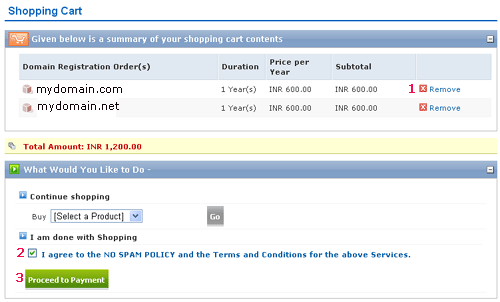
Step. VIII. 'Checkout' page appears. Proceed to Pay for this Service and the Registration would be affected immediately. If you haven't sufficient fund in your account, You can pay the amount to our SBT account by online. After making the payment please call us or send a mail to us with the payment details such as bank name, branch or UTR Number.
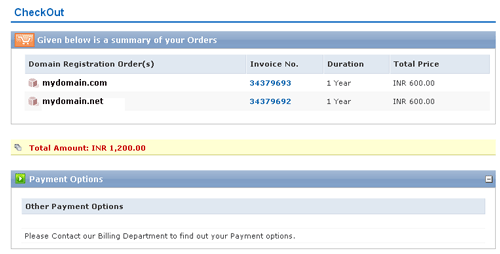
Related articles
- What are the advantages of domain name?
- What is the need for registering multiple domains?
- What is TLD? Where will I get more information about TLD?
- What are the types of domain names?




 Guest |
Guest |