Domain Control Panel
Changing Contact Details
Step. I. Login to your control panel. Enter the domain name in the 'Jump to Domain' text box and press enter key.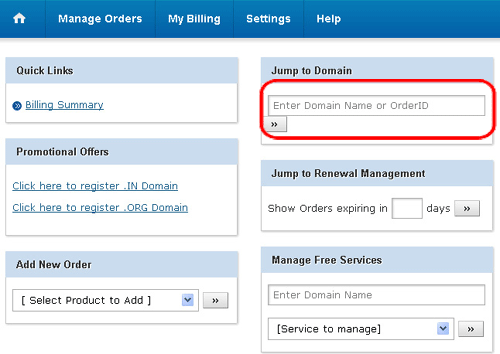
Step. II. Domain management page appears. Click on the 'Contact Details' link
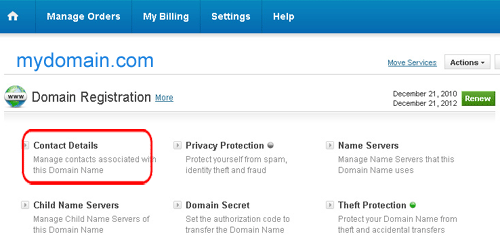
Step. III. 'Manage Contact Details' popup window appears. Enter the required information in the respective text boxes(Marked as 1 to 10 in the image).Select the two check boxes (Marked as 11 and 12). Finally click on the 'Save Contact Details' button(13)
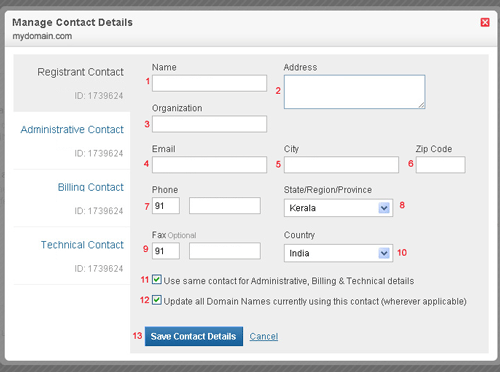
Success Message appears after the submission
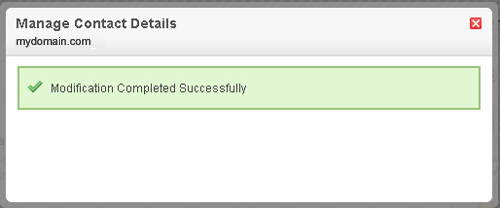




 Guest |
Guest |