MailEnable
All about Address book-
Step. I. Selecting Contact from Address BookContacts are a central repository of all people or companies that have information stored about them, name, phone number and email are an example of some fields that can be stored about each contact. To view all contacts that have been added to the MailEnable interface firstly you have to enter the directory of the contacts to do this left mouse click on the Contacts button as shown below, this will display a list of all contacts that are associated with this current user.
.
Step. II. After the Contacts button has been selected as above a list similar to below will show all available and entered contacts. As it is shown below each contact in the contact list displays a summary of information about each contact entry
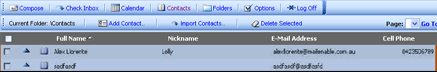
Step. III. If you click on a contact line similar to the one above a complete listing of information about a particular contact will be shown. A display of what can be stored and what is stored for a contact is shown over in figure

Step. IV. Edit Contact Details: A contact details can be edited from the Contact display tab to open this screen. Click on the 'Up arrow' button shown here
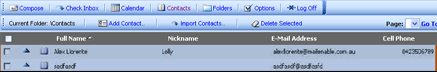
Now contact detail window will apper...
Step. V. Edit Contact Details: Enter all information in respective text bok and Click Save.
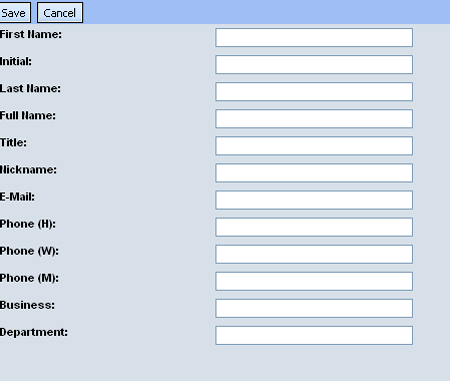
Step. VI. Add to Contacts button will allow the user to conveniently add the sender of an email to the Contacts folder, once this button is clicked the Add Contact entry form will be displayed as in step. V.

Related articles




 Guest |
Guest |