MS SQL
Remove Backup Files placed under your account in Plesk 10
Step. 1. Login to Plesk control panel, and go to "WebSites and Domains".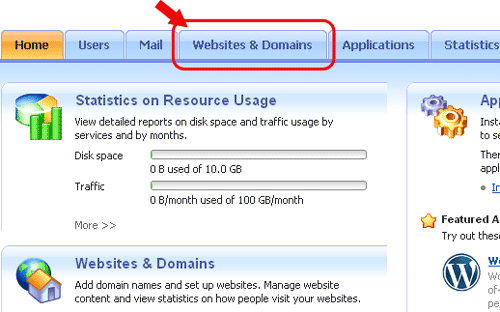
Step. 2. Click on "BackupManager".
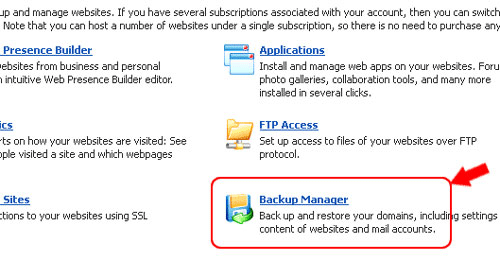
Step. 3. Form the backup page select a checkbox corresponding to the backup file you want to remove
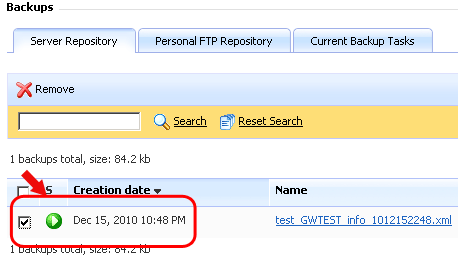
Step. 4. Click Remove
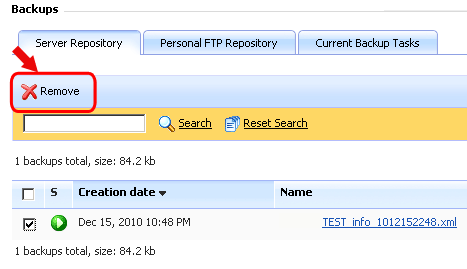
Step. 5. Confirm removal and click OK.
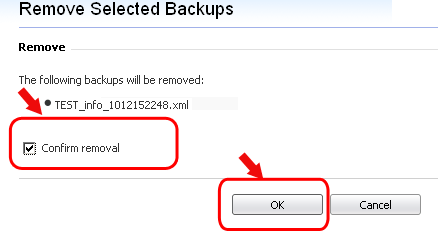
Related articles




 Guest |
Guest |