MyWebMail
Manage To do list
Step. I. Login to the webmail interface, At the top of the page, click on the 'To do' icon.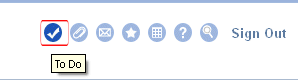
Step. II. 'To Do list' page appears. Click on 'Add Item' button to add a new to do item
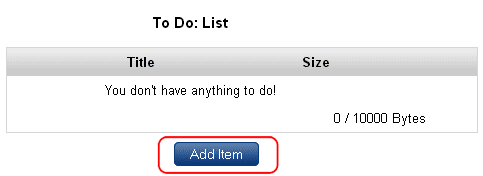
Step. III. 'To Do:Edit' form appears. Here you can enter Title (1), subject (2) . Select date (3), month (4) and year (5) and then click on 'Save Reminder' (6) button
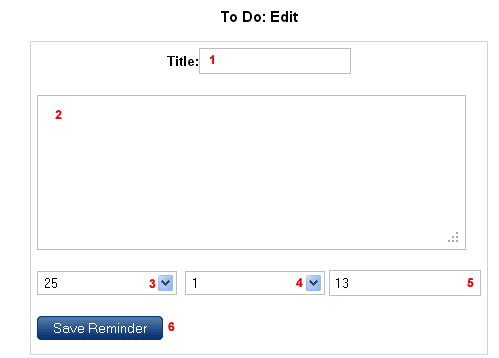
Step. IV. Now the to do list is updated with new item. From hrere you can edit (2) or delete (3) the item.
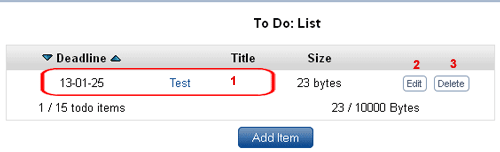
Related articles




 Guest |
Guest |