MySQL
How to access phpMyadmin from Plesk
Step. 1. Login to Plesk control panel, and go to "WebSites and Domains".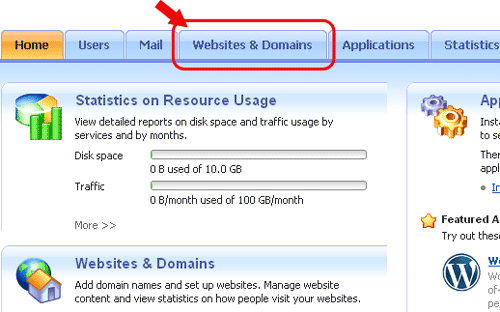
Step. 2. Click on " Show Advanced Operations".
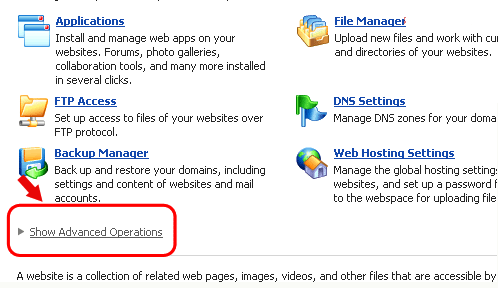
Step. 3. Now Click on "Databases".
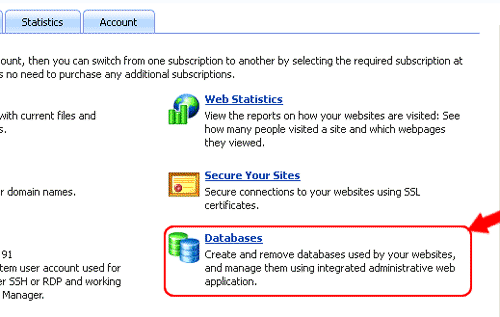
Step. 4. Click on "Database" that you want to access.
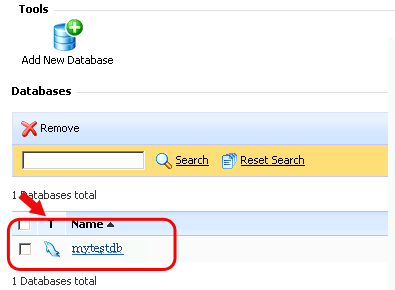
Step. 5. Click on "Webadmin" to access phpMyAdmin for that domain.
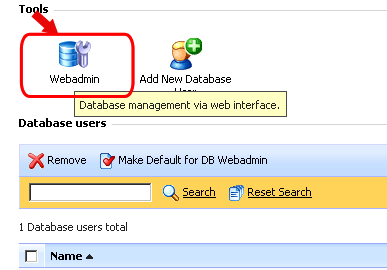
Related articles




 Guest |
Guest |