Plesk Panel
Stop/restart a website
Step. 1. Login to Plesk control panel, and go to "WebSites and Domains".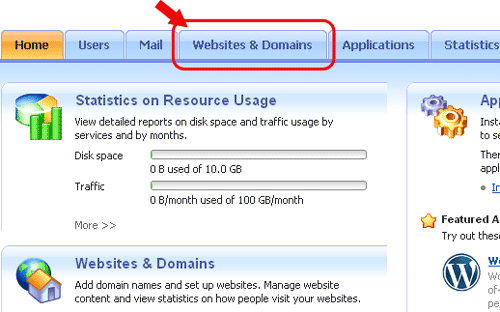
Step. 2. Click on "Show Advanced Operations".
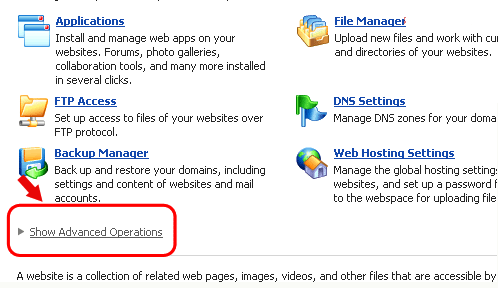
Step. 3. 'Click "Website Maintenance Mode".
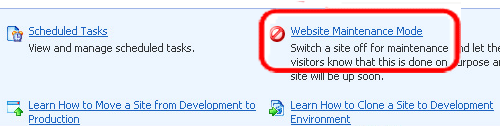
Step. 4. Select the 'Switch on the maintenance mode for website' checkbox.(1) and Click 'OK' (2)
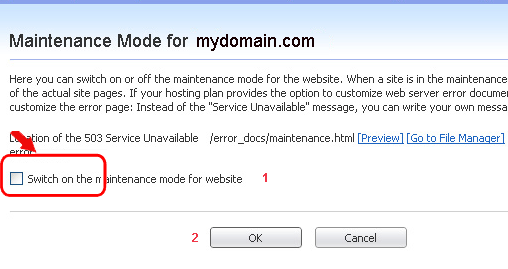
The Site offline Information will be appeared at the top of the control panel
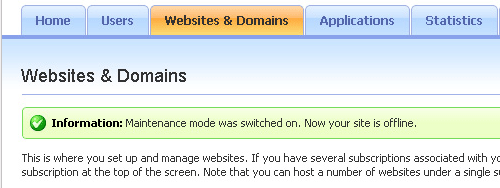
To switch off the maintenance mode and put a site back online:
Step. a. Follow steps 1 to 3. Uncheck the 'Switch on the maintenance mode for website' checkbox (1) and then Click 'OK' (2)
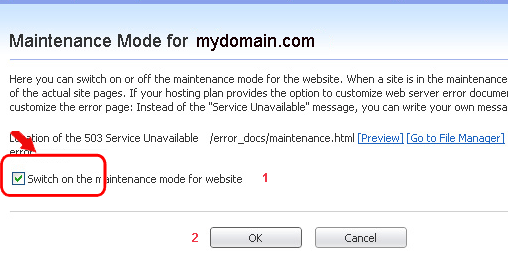
The Site online Information will be appeared at the top of the control panel
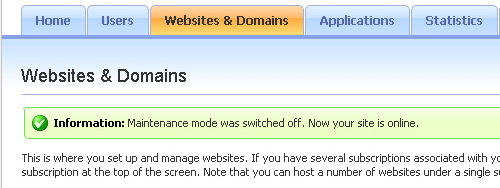
Related articles




 Guest |
Guest |