Web Mail (Premium)
Automated Response For Your Email
Step. I. Login to the webmail interface, At the top of the page, click on Settings.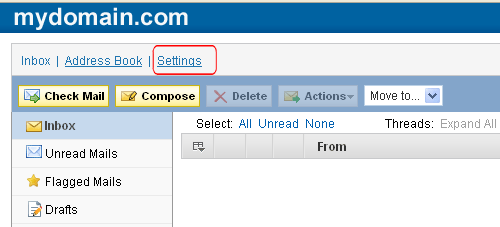
Step. II. The General Settings tab will be auto selected. Configure your Auto Responder message by selecting the 'Auto Responder' radio button to 'On'(1), Enter the subject (2) and message (3). You can opt to 'Include original message in auto-responder' (4) only if necessary. Finally click on the 'Save' (5) button.
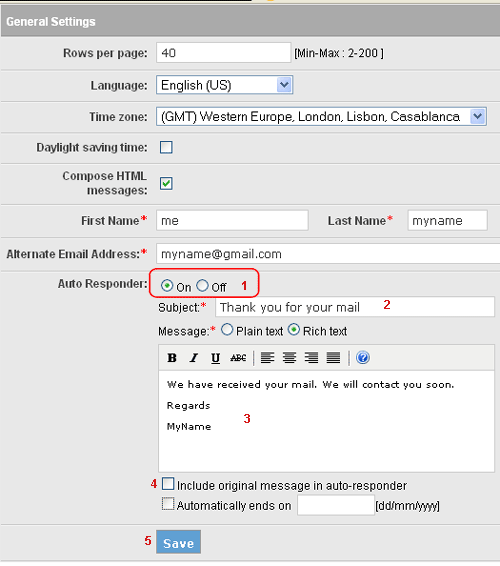
Related articles

 Enabling the auto-responder would result in an automatic reply being sent out by the Email system as soon as an Email is received for that specific Email address. Each user can enable, disable and modify their own auto-responder from their webmail interface.
Enabling the auto-responder would result in an automatic reply being sent out by the Email system as soon as an Email is received for that specific Email address. Each user can enable, disable and modify their own auto-responder from their webmail interface.



 Guest |
Guest |