Premium Mail CP
Suspend an Email User Account
Step. I. Login to Premium Mail Control Panel. Click on the link 'Manage Users / Accounts'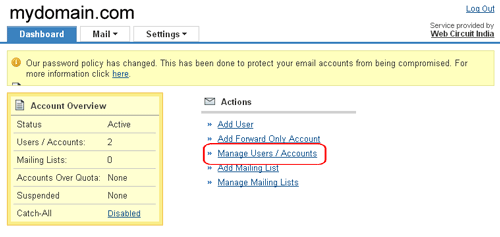
Step. II. 'Manage Users/Accounts' page appears. Select the check box for the account(s) which have to be suspended.(1). Then click 'Suspend' button(2)
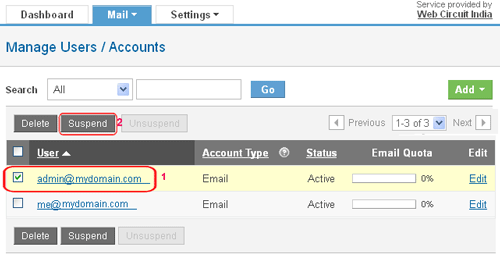
Step. III. A successful message appears. Now the 'Status' for the account/user become 'Suspended'
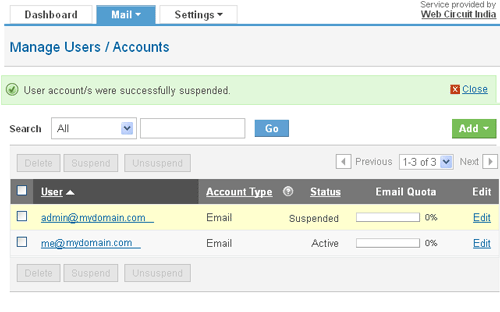
Related articles

 If you wish to temporarily block access to a particular email account, you can suspend the account. Suspending an account would not affect the emails that have already
been received before the suspension.
If you wish to temporarily block access to a particular email account, you can suspend the account. Suspending an account would not affect the emails that have already
been received before the suspension. The difference between suspension and deletion is that on deleting an email account, all email that is already delivered to the account will also be deleted.
The difference between suspension and deletion is that on deleting an email account, all email that is already delivered to the account will also be deleted.



 Guest |
Guest |