WebsitePanel
Creating a domain alias
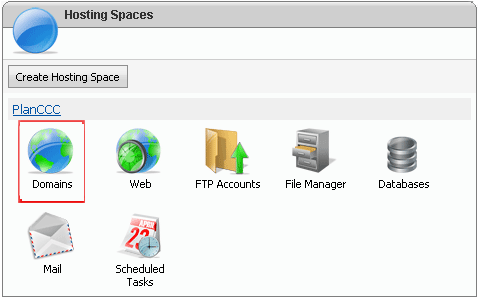
Step. 2. 'Domains' page appears. Click on "Add Domain' button
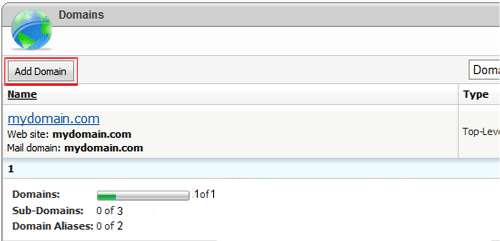
Step. 3. 'Add New Domain' page appears. Click on 'Domain Alias' link
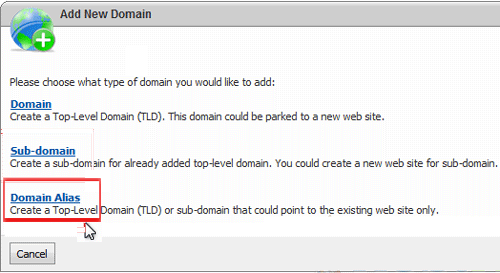
Step. 4. Enter the alias domain (1). In the provisioning options select the existing website (that is parent domain) (2), the mail server for the domain (3) and Enable DNS. Finally Click on 'Add domain button'
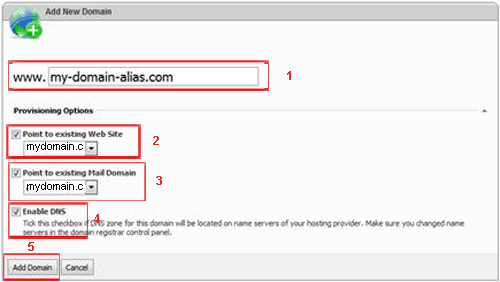
Related articles
- What is the need for registering multiple domains?
- Can I "point" more than one domain name at my site?




 Guest |
Guest |