C Panel
Domain redirect
Step. 1. Log in into your cPanel and scroll down to 'Domains' Section. Click on 'Redirects' icon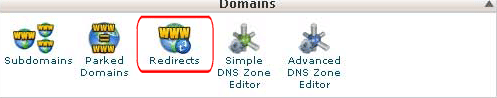
Step. 2. 'Redirects' page appears. Under the 'Add redirect' page
- Type: Select either Permanent or Temporary. You can use Temporary option for maintanance informations.
- Use 'All Public domains' option or you can select the domain name itself.
- Enter the actual name of the page with folder name.
- Enter redirection link (write full url)
- Enable wildcard redirect check box
- Click on 'Add' button
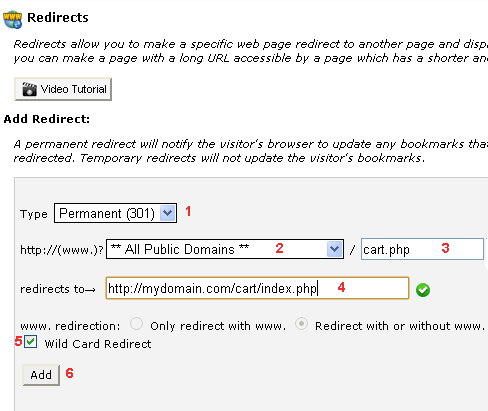
Related articles
- What is the need for registering multiple domains?
- Can I "point" more than one domain name at my site?

 Redirects allow you to make a specific web page redirect to another page and display the contents of that page. This way you can make a page with a long URL accessible by a page which has a shorter and easier to remember URL.
Redirects allow you to make a specific web page redirect to another page and display the contents of that page. This way you can make a page with a long URL accessible by a page which has a shorter and easier to remember URL.



 Guest |
Guest |