C Panel
Restoring backups to the server
Step. 1. Log in into your cPanel and scroll down to 'Files Section. Click on 'Backups' icon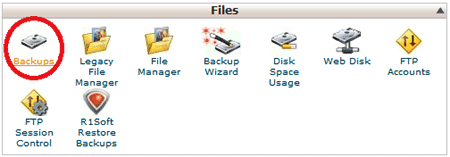
Step. 2. Scroll down to 'Partial Backups' Section. Click on 'Choose File' button under 'Restore a Home Directory Backup'. Navigate to the backup file in your PC. After uploading the file to the server. Click on 'Upload' button (marked as 2 in image) to restore the backup.
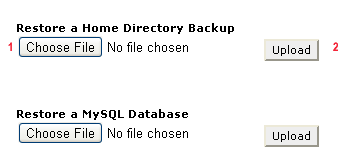
Note: You can restore the MySQL Database in the same way by clicking on the 'Choose File' and then 'Upload' buttons under the 'Restore a MySQL Database' title.
Related articles

 You can not restore 'full backup' file by this method.
You can not restore 'full backup' file by this method.



 Guest |
Guest |