C Panel
Create E-mail account
Step. 1. Login to your Cpanel, and go to "Mail" section in the home page. In that click on 'Email Accounts'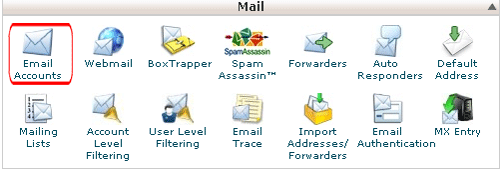
Step. 2. 'Email Accounts' page appears. Enter the user name (1) and select the domain (2). Enter password (3) in password fields or generate a password (4). Decide the mail space for this account (5). Finally Click on the 'Create Account' Button (6).
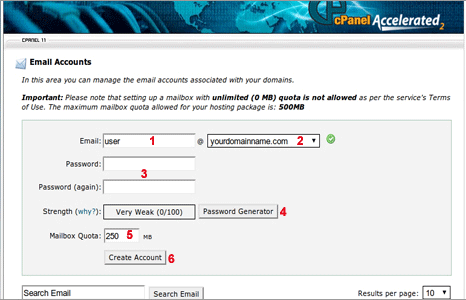
Note: You can remove an added e-mail accounts. To delete a mail account, click on the Delete button next to it.
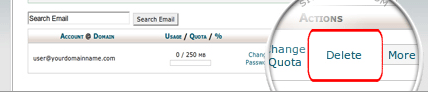
Related articles
- Login to your control panel
- Reset Password of a Mail account.
- Changing password by using webmail interface




 Guest |
Guest |  A secure password is one that contains no dictionary words and includes upper- and lower-case letters, numbers, and symbols.
A secure password is one that contains no dictionary words and includes upper- and lower-case letters, numbers, and symbols.