C Panel
Mailing List
Step. 1. Login to your Cpanel, and go to "Mail" section in the home page. In that click on 'Mailing Lists'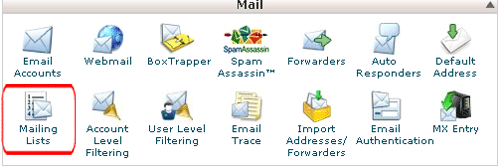
Step. 2. 'Mailing lists' page appears. Go to 'Create a Mailing List' section of the page and enter the required fields as follows
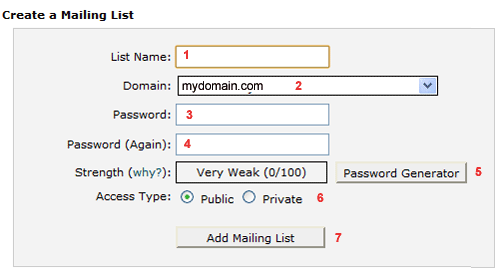
- Enter the list name. Eg: Members List
- Select the domain from domain list box.
- Enter Password
- Key-in and confirm a secure password.
- If you are not giving any password in (3) and (4) text box, then you can generate secure password using password generator.
- Select access type as 'Public' or 'Private'
- Click on 'Add Mailing List' button.

 This feature simplifies sending mass mail, allowing you to type a single address to send mail to multiple email addresses. It is important to note that the mailing lists are handled by an application called Mailman. For more information regarding Mailman, please read through the Mailman documentation.
This feature simplifies sending mass mail, allowing you to type a single address to send mail to multiple email addresses. It is important to note that the mailing lists are handled by an application called Mailman. For more information regarding Mailman, please read through the Mailman documentation.



 Guest |
Guest |