C Panel
Setup SpamAssassin
Step. 1. Login to your Cpanel, and go to "Mail" section in the home page. In that click on 'Spam Assasin'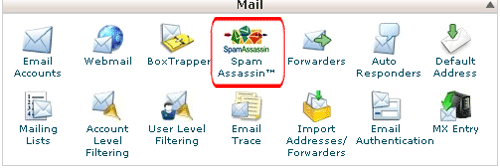
Step. 2. 'SpamAssassin' page appears. Click on the Enable SpamAssassin button
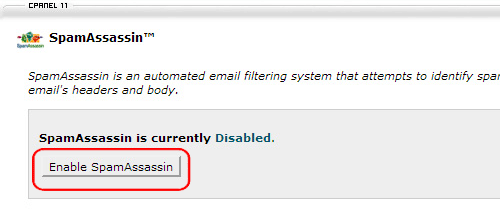
Step. 3. Filters - Automatically Delete Spam: This function automatically deletes messages that meet or exceed the score limit. Activate this function by clicking the Auto-Delete Spam button (2) under the Filters heading with a score (usually five)(1). It is better to 'Disable Auto Deletion System' which will help the accidental removal of genuine e-mails which may matches the score. For this click on 'Disable Auto-Delete Spam' (3) button if it is enabled.
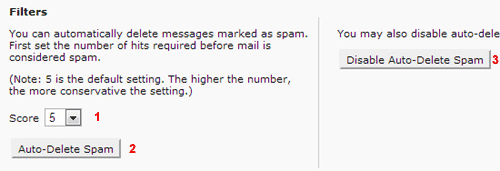
Step. 4. Enable the Spam Box: Enabling the spam box will create an additional folder, named “spam,” where spam mail will be sent. This can be useful in preserving mail that may have mistakenly been filtered by SpamAssassin. It is recommended that you enable this feature. To enable Spam Box, click on Enable Spam Box (1). You can empty the spam box regulary by clicking 'Clear Spam Box' (2) button.
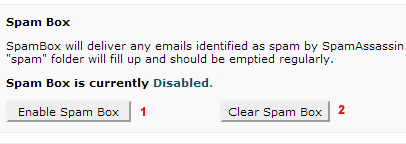
Step. 5. Configure SpamAssassin:To configure SpamAssassin, click on 'Configure SpamAssassin'.
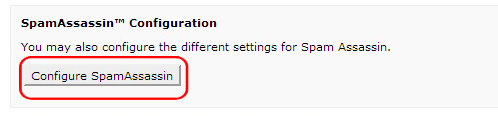
Step. 6. When you click Configure SpamAssassin, you can add email addresses that should be filtered automatically by typing the address into the blacklist_from box(1) and required score in 'required_score' box.(2)
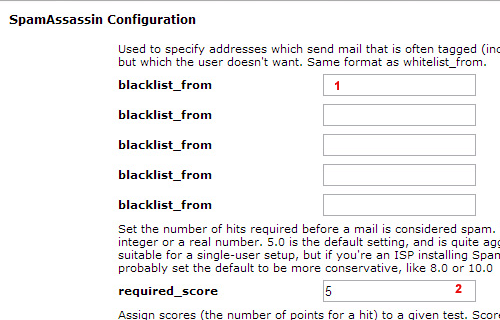
Step. 7. You can add email addresses as white list which is used to specify addrsses which send mail that is often tagged incorrectly as spam. For this enter the e-mail ids in 'whitelist_from' (1) text box. Finally click on the 'Save' (2) button.
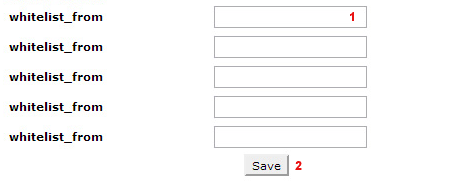
Related articles

 SpamAssassin is an email utility that attempts to filter spam by examining incoming email and testing for spam characteristics. It uses Bayesian spam filtering and network testing to screen incoming email. This results in an overall score. If an incoming message reaches a predefined score, the message is discarded.
This score can be set under the Filters heading. The default setting is 5.
SpamAssassin is an email utility that attempts to filter spam by examining incoming email and testing for spam characteristics. It uses Bayesian spam filtering and network testing to screen incoming email. This results in an overall score. If an incoming message reaches a predefined score, the message is discarded.
This score can be set under the Filters heading. The default setting is 5.



 Guest |
Guest |