C Panel
Create/Modify CNAME record using C Panel
Step.1. Login to Cpanel, The DNS zone editors can be found under the Domains section. There are 2 possible options you can choose Advanced DNS Zone Editor and Simple DNS Zone Editor. There is not much difference hence select 'Simple DNS Zone Editor'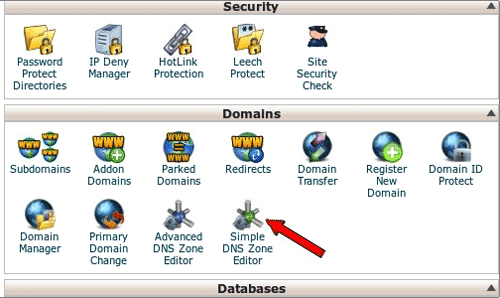
Step.2. A new screen with a drop down menu where you can select the desired domain name. Click on the drop down menu and choose the domain name for which you would like the DNS zone modified. in this example 'mydomain.com'
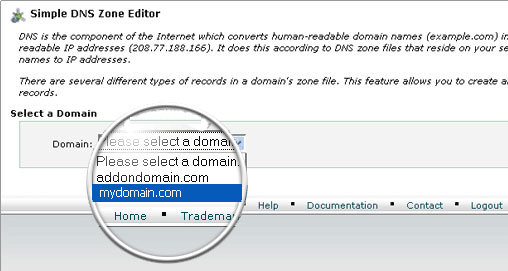
Step.3. Go to the CNAME section of the same page. Here you have to enter the desired sub-domain name for the CNAME record and the address (note that it should be fully qualified domain name) to which you would like it pointed. Click Add CNAME Record button. [In this example, somebody typed blog.mydomain.com in his browser, it will redirect to myblog.blogspot.com]
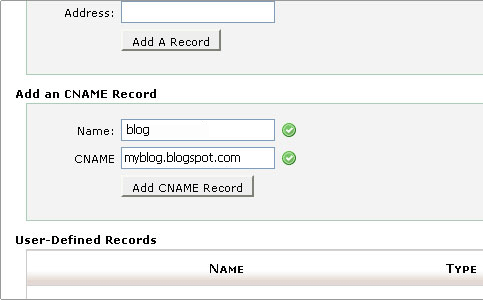
Step.3. A notification will appear that you have successfully added the CNAME record for your domain.
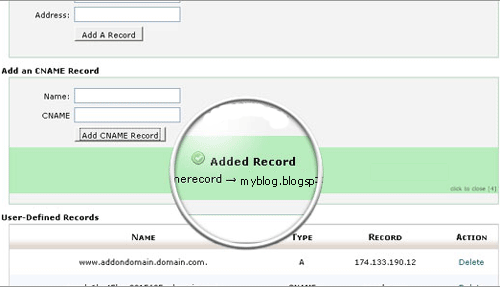
Related articles




 Guest |
Guest |