C Panel
Read/Write Permission (Chmod) for a folder or file by C Panel
Step. 1. Log in into your cPanel and scroll down to 'Files' Section. Click on 'File Manager' icon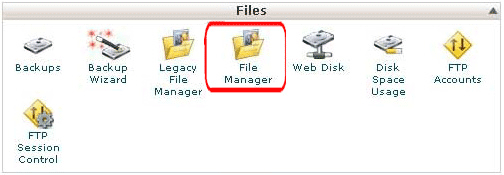
Step. 2. File Manager directory selection popup window appears. Select 'Web Root' and Click 'Go'
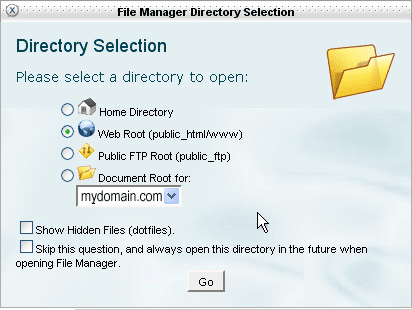
Step. 3. Select the directory or file for which you would like to change the permissions. Right Click on the file or folder appears in the left pane
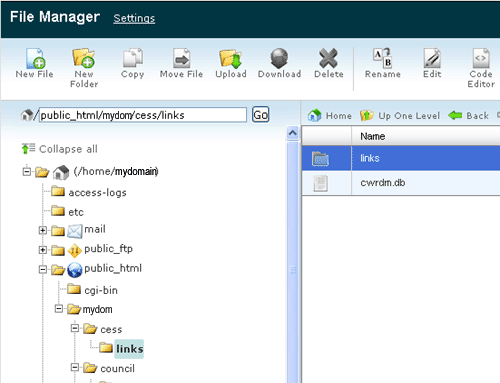
Step. 4. A popup window appears, Click on the 'Change Permissions' link in the popup window
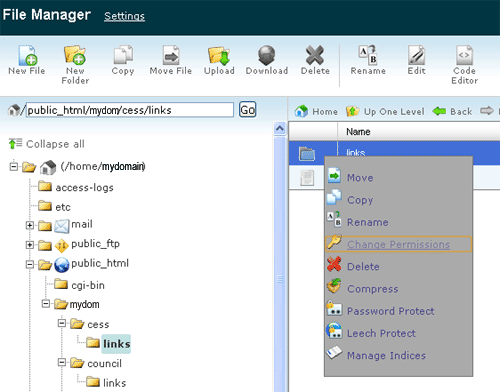
Step. 4. 'Change Permission' popup window appears. In that select the User, Group and World permissions as shown in figure (marked as 1) then Click on 'Change Permissions' button (2)
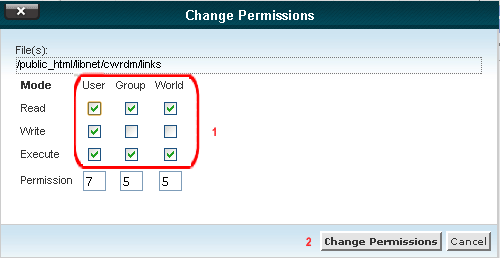
Note: The columns are the three types of users. First is the Owner; the owner is you, the person who has access to the cPanel or shell. Second is the Group; the group is other people on your server. Third is the World; the world is any visitor from the public (think world wide web). You can give either 755 permission or 644 permission (ie, no execute permission for any group).
Related articles

 777 permissions on folders and files is a website security risk, so we do not allow you to have them. For PHP scripts, we have implimented suPHP, thus 755 will allow PHP to read, write and execute scripts just like 777 does.
777 permissions on folders and files is a website security risk, so we do not allow you to have them. For PHP scripts, we have implimented suPHP, thus 755 will allow PHP to read, write and execute scripts just like 777 does.



 Guest |
Guest |