Domain Control Panel
View/Change PIN
Step. I. Login to your control panel. Click on the Member icon at the top right corner of the login information bar. Select and click 'Change Pin' from the dropdown menu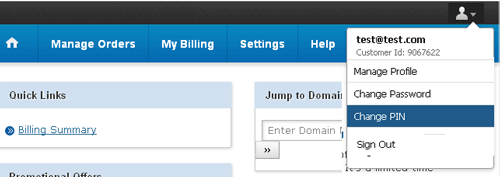
Step. II. 'Change PIN' page appears. Enter the New pin(1) in the text boxe. Repeat the new pin in the confirmation box (2). Click 'Change PIN' button (3)
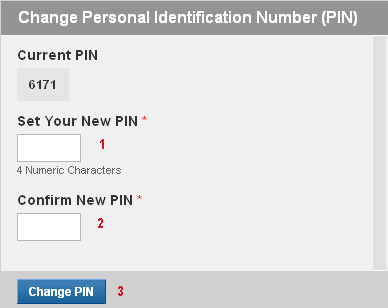

 Your PIN is a secret number that is used to verify your identity when you contact us.
Tips for your PIN. Change PIN on regular basis.
Your PIN is a secret number that is used to verify your identity when you contact us.
Tips for your PIN. Change PIN on regular basis. Avoid using a PIN that contains personal information (social security number, birth date, etc.), Avoid using repeating (1111) or sequential (1234) numbers. Do not disclose your PIN to anybody.
Avoid using a PIN that contains personal information (social security number, birth date, etc.), Avoid using repeating (1111) or sequential (1234) numbers. Do not disclose your PIN to anybody.



 Guest |
Guest |