Domain Control Panel
Bulk Renewal of Domains
Step. I. Login to your control panel. Go to 'Jump to Renewal Management' section. Enter the 'number of days' in 'order expiring' in text box (1) and click the arrow button (2).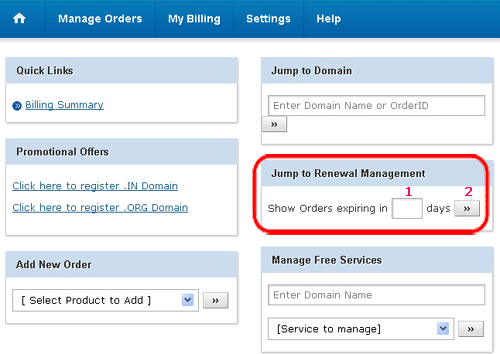
Step. II. 'List of Orders' Page appears. Expired domains dates are listed in red colour. Select the domains by selecting the check boxes besides the domains. Finally click on the 'Renew'(3) button
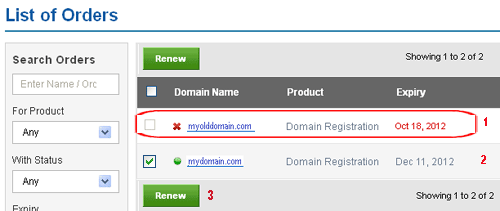
Step. III. 'Bulk Renewal Summary' page appears. Here you can select the number of years of renewal for each domain (2) and finally Click on the 'Renew Orders' (3) button
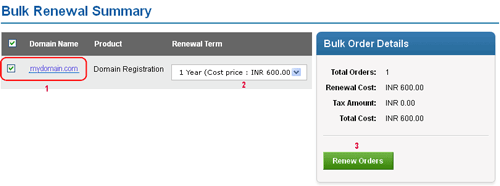
Step. IV. Proceed to Pay for this Service and the Renewal would be affected immediately. If you haven't sufficient fund in your account, You can pay the amount to our SBT account by online. After making the payment please call us or send a mail to us with the payment details such as bank name, branch or UTR Number.
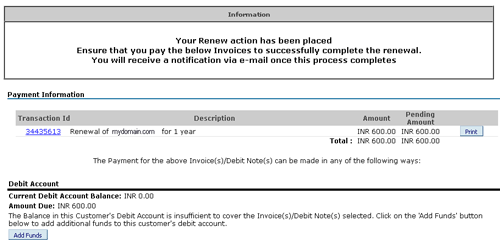
Step. V. Once payment is done, the 'Bulk Renewal Summary' message appears.
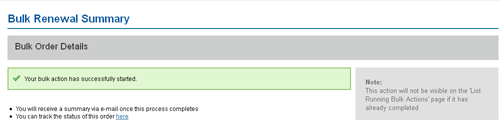




 Guest |
Guest |