Domain Control Panel
Move Services to another customer
Step. I. Login to your control panel. Enter the domain name in the 'Jump to Domain' text box and press enter key.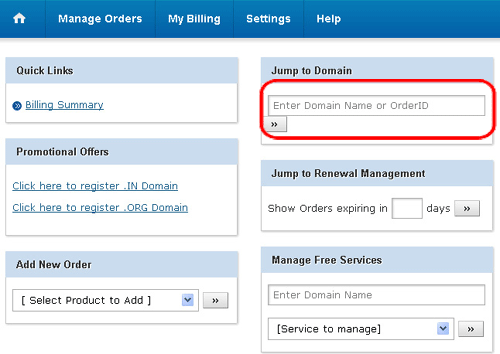
Step. II. Domain management page appears. Click on the 'Move Services' link
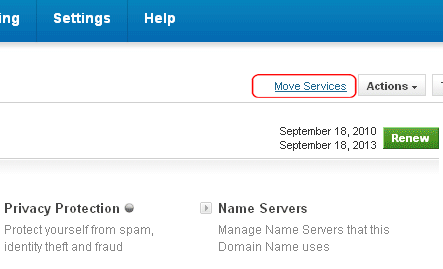
Step. III. 'Move Services to New Customer' page appears. Enter the new Customer ID (1) and New Customer's username (2) in the respective text boxes. You can decide which contacts to use with your Domain Name after the move by selecting the radio button (3). Finally click on the 'Move Services to other Customer' (4)
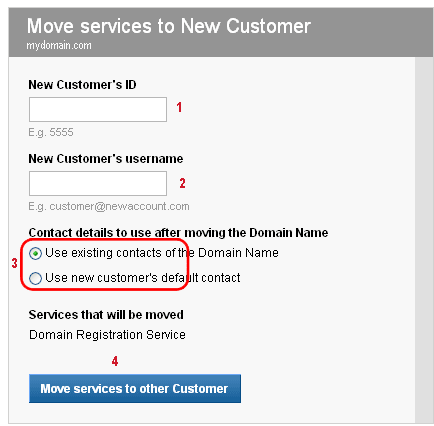
Step. IV. 'Confirm the new customer details' page appears. Ensure the address. If it is ok, then click 'Confirm and Move' button.
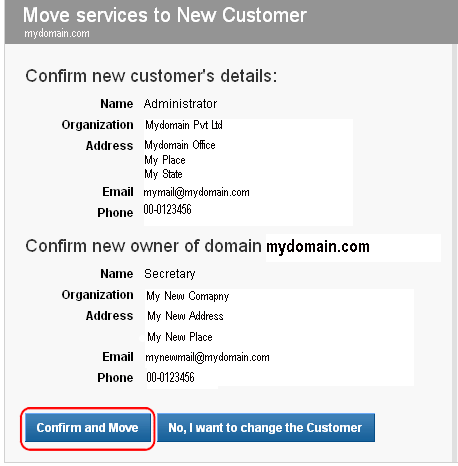
Success Message appears after the submission
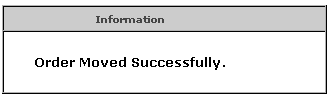

 You can create new customer account at http://shop.webcircuitindia.com
You can create new customer account at http://shop.webcircuitindia.com



 Guest |
Guest |