Email Client
Configuring Eudora Mail
Step. I. Go to Tools > Options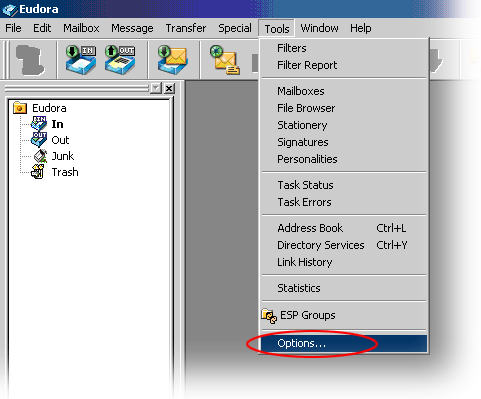
Step. II. Select Getting Started and check the Allow authentication dialog.
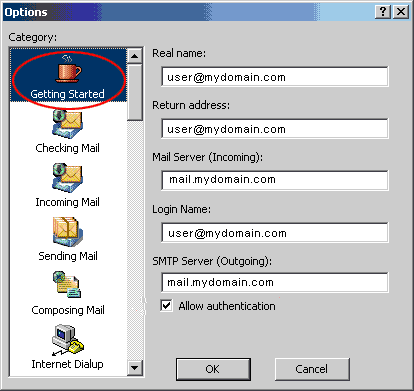
Note: Replace mydomain in this example with your actual domain name
[e.g.: if your domain name is carbiz.com then it will be mail.carbiz.com]
and user with actual user name.
Related articles




 Guest |
Guest |  Download the Software
Download the Software