MailEnable
Creating and Modifying Personal folders
You can create different personal folders for storing different categories of mails.Step. I. Click on the Folders Buttons of the message window to get following screen.
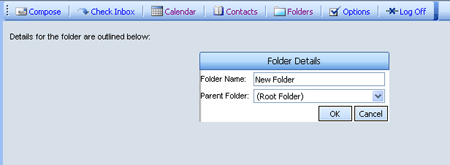
Step. II. Click on the OK button, so you will get the following screen. Here you can add the name of the new folder and Click on the ADD button.
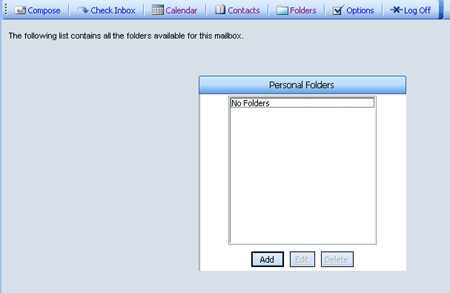
Step. III. Modifying personal folders- You can Add, Edit and Delete your personal folders by the following window while clicking on the respective buttons.

Related articles




 Guest |
Guest |