MySQL
Restore Database via phpMyadmin
Step. 1. Login to your hosting control panel and access phpMyadmin. (Refer tutorials for accessing the phpMyadmin from hosting control panel)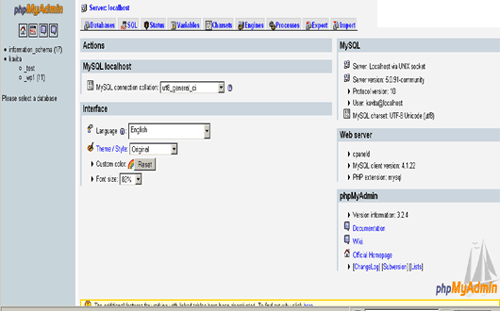
Step. 2. Select Your Database: The left pane of phpMyadmin window have a drop down list containing your databases, Click on your database
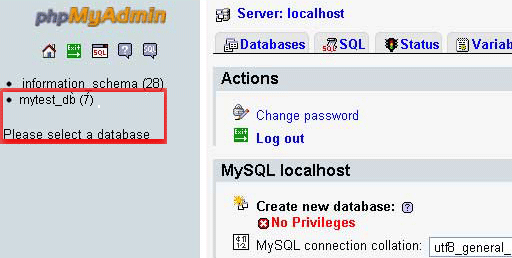
Step. 3. Scroll back to the top of the screen. From the top menu, click the "Import" tab
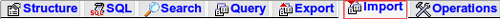
Step. 4. Now you are in the Import options page. Here you have to select the file to be imported (1), Character set (usually utf8) (2), Format of import file (4) and Partial import option (3). Click on the Go button at the bottom-right. (5).
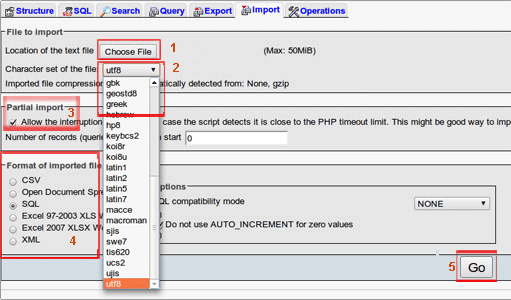
A notification will be displayed upon a successful database import.
Related articles
- How to access phpMyadmin from WebsitePanel
- How to access phpMyadmin from Plesk
- How to access phpMyadmin from cPanel
- Backup Database via phpMyadmin
- FAQ on MySQL




 Guest |
Guest |