Plesk Panel
Creating FTP accounts
Step. 1. Login to Plesk control panel, and go to "WebSites and Domains".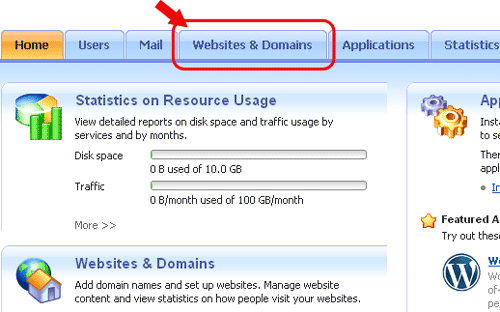
Step. 2. Click on "FTP Access"
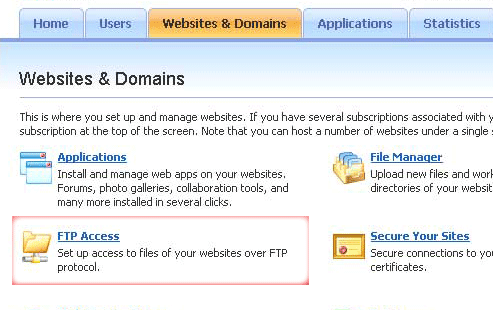
Step. 3. 'Management of Additional FTP accounts' pages appears, Click on 'Create Additional FTP account' icon
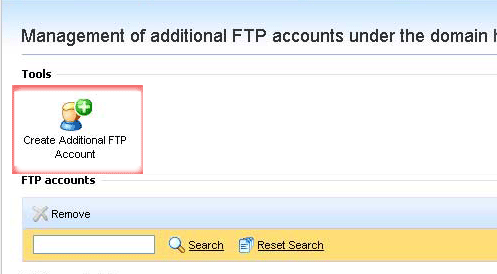
Step. 4. ' Add new FTP account for domain' page appears. Enter the FTP account name (1). Directory related to this FTP account (2), Password (3) to the respective text boxes. Select Read(4) and Write (5) permission check boxes. Finally Click on 'OK' button(6)
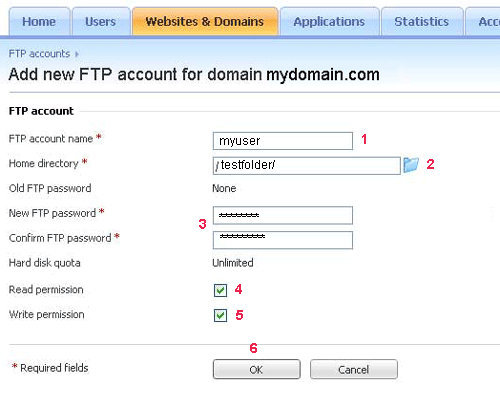
Related articles

 If you do not grant any permissions, a connection to the FTP account will be made, but the contents of the home directory will not be shown to the user
If you do not grant any permissions, a connection to the FTP account will be made, but the contents of the home directory will not be shown to the user



 Guest |
Guest |