Plesk Panel
Creating a domain alias
Step. 1. Login to Plesk control panel, and go to "WebSites and Domains".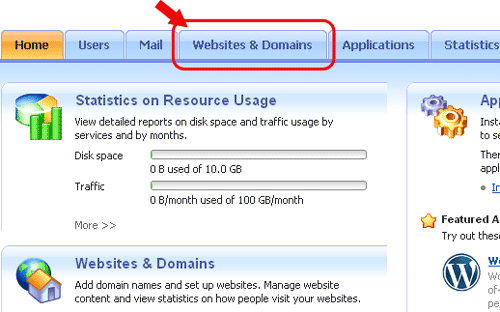
Step. 2. Click on " Show Advanced Operations".
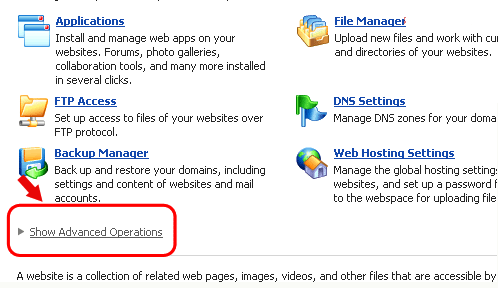
Step. 3. Click on "Domain Aliases".
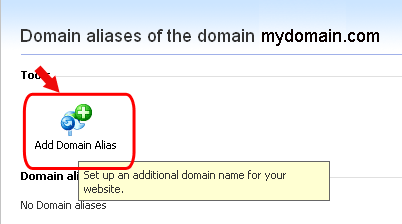
Step. 5. Enter the alias domain (1). In the options select the DNS Zone synchronise (2), mail service (3) and Web Service(4). Finally Click on 'OK' button(5)
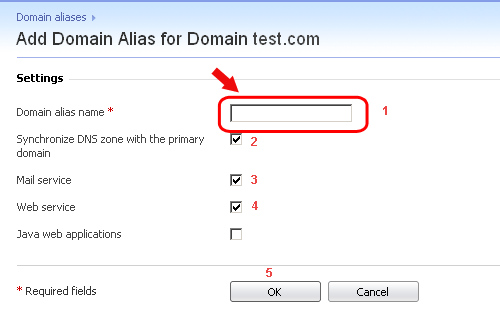
Related articles
- What is the need for registering multiple domains?
- Can I "point" more than one domain name at my site?




 Guest |
Guest |