Plesk Panel
Viewing Statistics of your website
Step. 1. Login to Plesk control panel, and go to "WebSites and Domains".
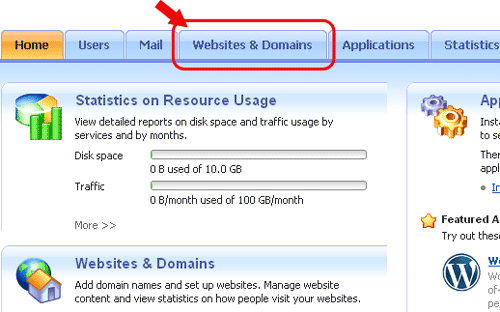 Step. 2.
Step. 2. Click on "Web Statistics".
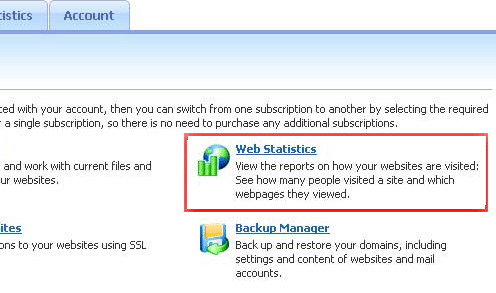 Step. 3.
Step. 3. 'Web Statistics' Page appears. Form this page you can get all types of statistics related to your website
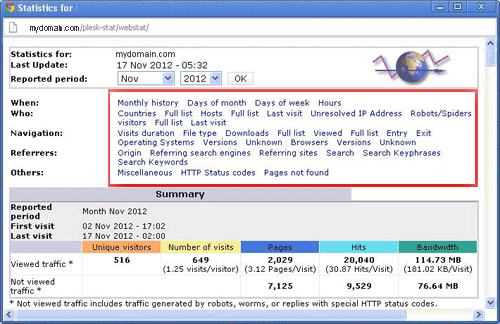
Related articles
- What is Site Statistics?
