Plesk Panel
Creating Mail Autoresponders
Step. 1. Login to Plesk control panel, and go to "Mail" by clicking on the 'Mail' Tab.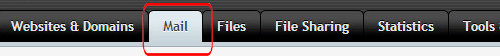
Step. 2. 'Mail' page appears. Click the 'E-mail address' which one is to be forwarded.
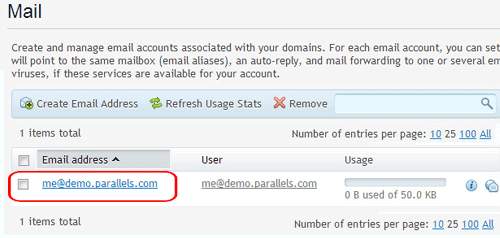
Step. 3. Mail page for the specific address appears. Click the 'Auto-Reply' tab
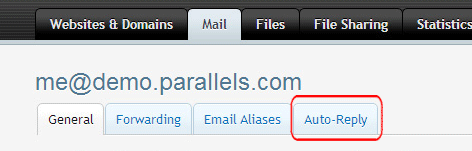
Step. 4. Auto Reply page appears. Enter the relevant data as follows
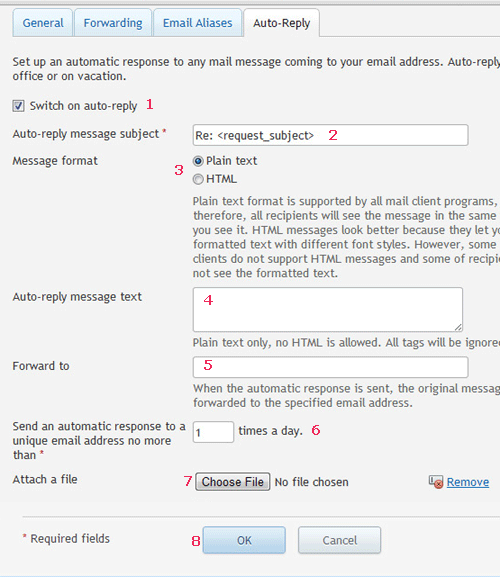
- Select the Switch on auto-reply checkbox,
- Auto-reply message subject. - keep it as default
- Message format. We recommend that you leave the option Plain text selected because some of your recipients might be unable to see the text formatted with HTML.
- Message text. - Enter the text in the text box.
- Forwarding address. If you want to forward incoming messages to another e-mail address, type an e-mail address in this box.
- Set the frequency
- Attached files. If you want to attach a file to your message, click Browse and select a file.
- Click OK.
Step. 5. You will get the confirmation message and the auto reply details appears in the mail page.
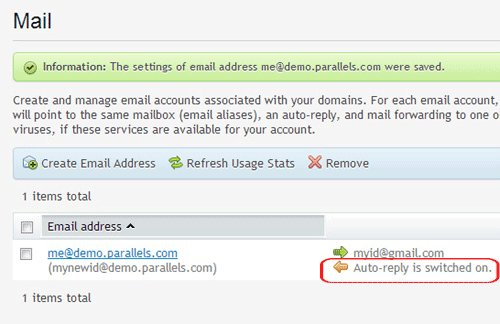
Related articles




 Guest |
Guest |