Plesk Panel
Changing Mail Password
Step. 1. Login to Plesk control panel, and go to "Mail" by clicking on the 'Mail' Tab.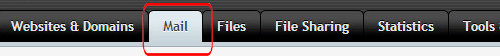
Step. 2. 'Mail' page appears. Click the 'E-mail address' which one's password is to be modified.
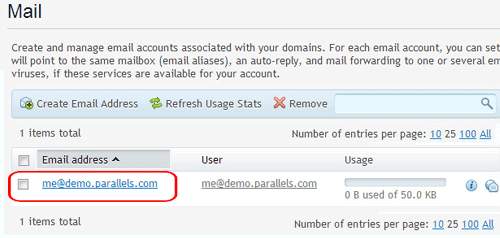
Step. 3. Mail page for the specific address appears.
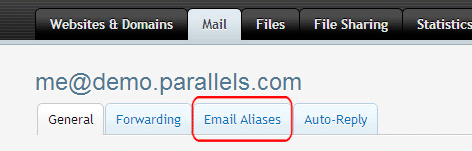
Step. 4. Under the general tab. Enter the relevant data and finally click save button.
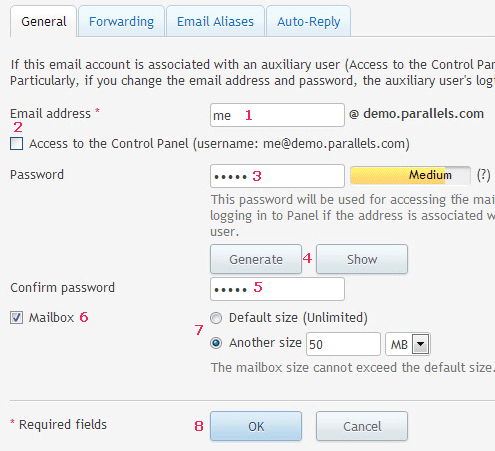
Step. 5. You will get a confirmation message.
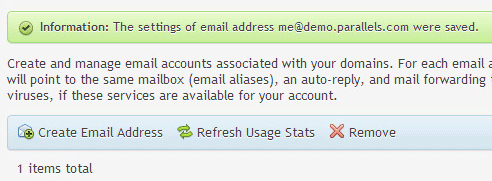
Related articles




 Guest |
Guest |