Plesk Panel
Create a Mail Forward
Step. 1. Login to Plesk control panel, and go to "Mail" by clicking on the 'Mail' Tab.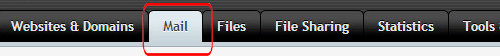
Step. 2. 'Mail' page appears. Click the 'E-mail address' which one is to be forwarded.
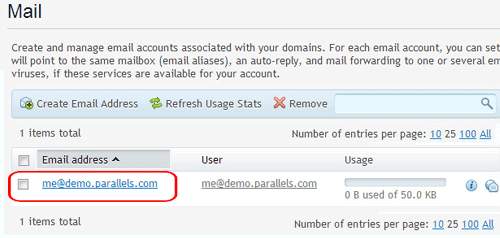
Step. 3. Mail page for the specific address appears. Click the 'Forwarding' tab
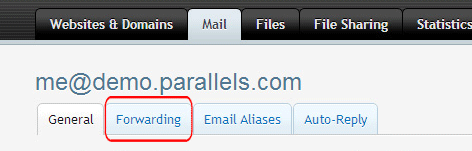
Step. 4. Forwarding page appears. Select the 'Switch on mail forwarding' (1) checkbox. Specify one or several e-mail addresses to which e-mail must be forwarded (2). When specifying e-mail addresses, separate them with white spaces, commas, semicolons, or type each of them on a new line. Click OK.(3)
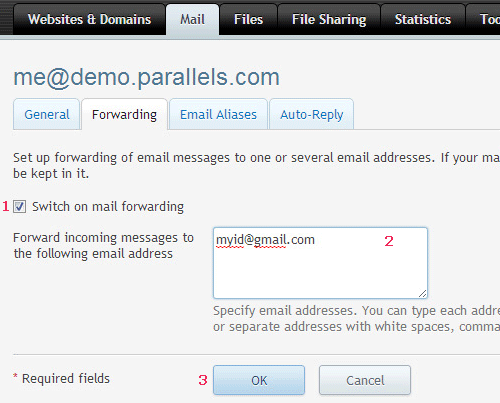
Step. 5. You will get the confirmation message and the forward details appears in the mail page.
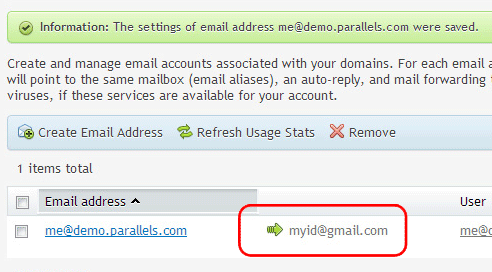
Related articles




 Guest |
Guest |