Plesk Panel
Create custom error pages in Plesk Panel
Step. 1. Login to Plesk controlpanel, and go to "WebSites and Domains".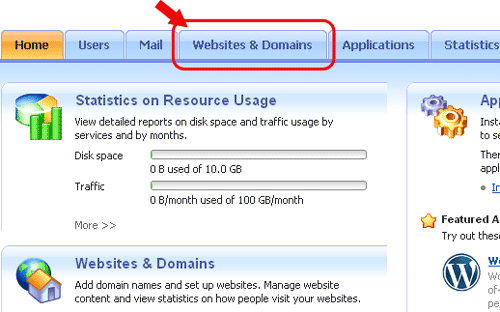
Step. 2. Click on "Show Advanced Operations".
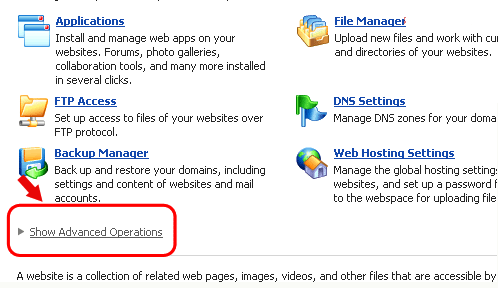
Step. 3. Click on "Virtual Directories".
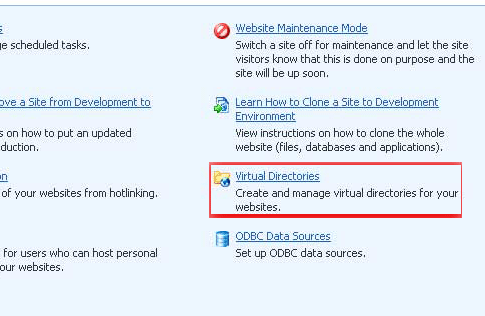
Step. 4. Click on the Error Documents tab.
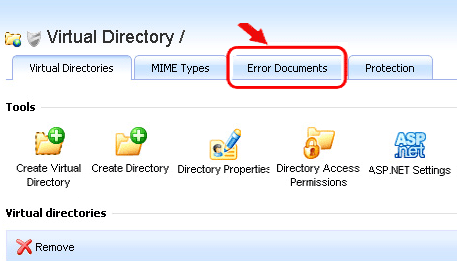
Step. 5. Click on the Error Document you wish to change.
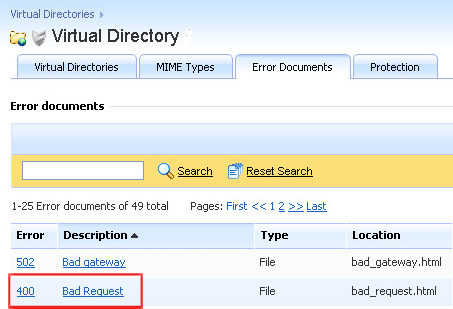
Step. 6. Set the options for that error:
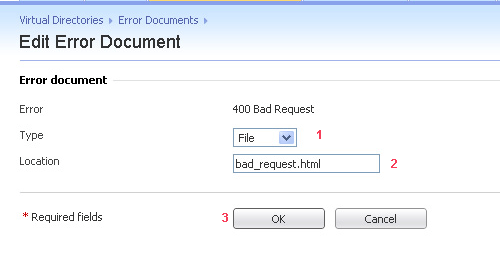
- Default - Use the Windows IIS Default Error Page.
- File - Use a specific file. The file must be located in the error_docs directory.
- URL - Use a specific a custom error document located in a directory other than error_docs.
- Location: Input the file name or URL, depending which type you selected. If the custom error document is located in a directory other than error_docs, the path should be relative to the virtual host root (i.e.
\ \httpdocs).For example, /my_errors/forbidden_403_1.html. - Click OK.




 Guest |
Guest |