Web Mail (Premium)
Mark messages as read/unread/flagged
Step. I. Login to your webmail. Select the mail(s) to be marked by clicking on the respective text boxes. (1). Then Click on the Actions, from the listed menu, select required option (2)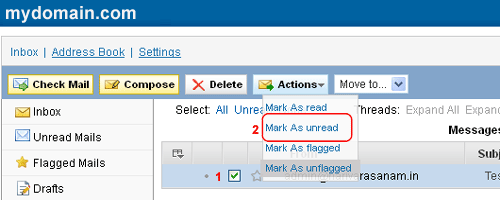
The options are
- Mark as read - Marks the selected email/s as read. The selected messages will be un-bolded after performing this action.
- Mark as unread - Marks the selected email/s as unread. The selected messages will now appear in bold font indicating an unread message.
- Mark as flagged - Marking a selected mail as flagged will illuminate a gold star at the end of the message line. This option is usually selected by users who wish to keep track or follow up on emails at a later time.
- Mark as unflagged - Mails already marked as flagged will get unflagged upon selecting this action.
Related articles




 Guest |
Guest |