Web Mail (Premium)
Using Webmail Filters
Step. I. Login to the webmail interface, At the top of the page, click on Settings.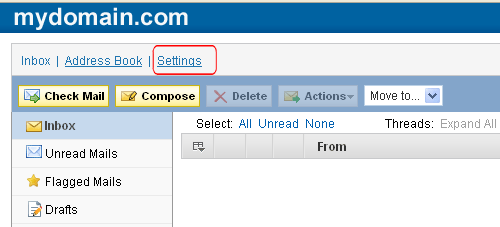
Step. II. On the settings page, Click the Filters tab.
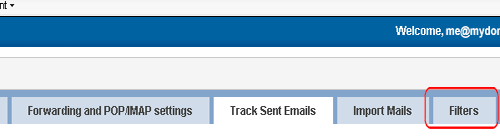
Step. III. Click on "Add Filter" icon.
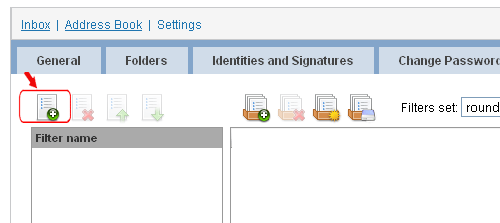
Step. IV. Enter your filter criteria in the appropriate field(s).Finally Click on Save
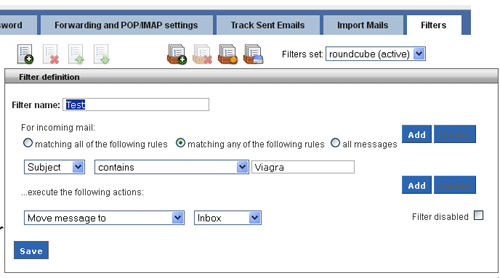
Related articles

 Filters allow you to manage the flow of incoming emails. Using filters, you can automatically move, copy, redirect, discard, or reply your mail, even keep spam out-- all based on a combination of subject, sender, recipients,
size and more.
Filters allow you to manage the flow of incoming emails. Using filters, you can automatically move, copy, redirect, discard, or reply your mail, even keep spam out-- all based on a combination of subject, sender, recipients,
size and more. The filters are only applicable for the new incoming emails. All the existing messages will remain unaffected by the filters.
The filters are only applicable for the new incoming emails. All the existing messages will remain unaffected by the filters.



 Guest |
Guest |