Web Mail (Premium)
One time Import of mails from another server.
Step. I. Login to the webmail interface, At the top of the page, click on Settings.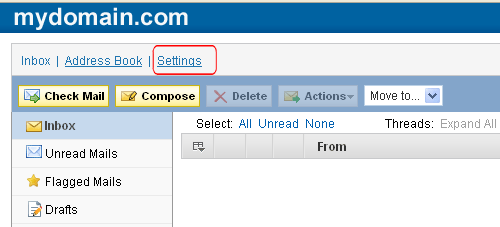
Step. II. On the settings page, Select the 'Import Mails' tab to obtain 'Mail Import Tool'
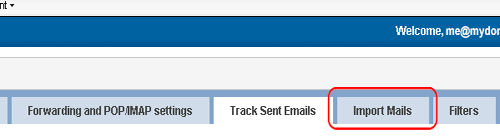
Step. III. This page provides you to enter your e-mail ID under old/another server (1) and its password (2) and IMAP mail server details(3). You can opt the 'Secure Connection' (4) only if your old server support this. Finally Click on the 'Save' button.
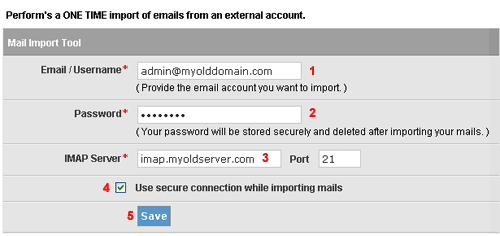
Related articles




 Guest |
Guest |