Web Mail (Premium)
Track all e-mails sent you from your e-mail account
Step. I. Login to the webmail interface, At the top of the page, click on Settings.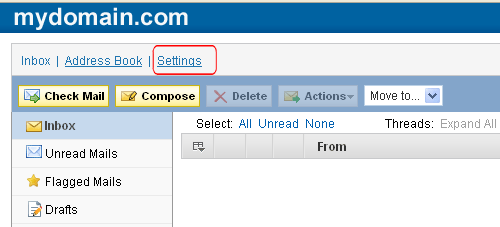
Step. II. On the settings page, Select the 'Track Sent Mails' tab to obtain 'Filter Sent Mail Tool'
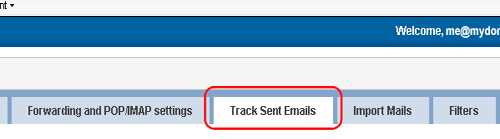
Step. III. Select the Delivery status (1), and enter 'From address' of the e-mail (2) and 'Sent to' address (3). Select the period(4) and Finally click on the 'Filter' button(5).
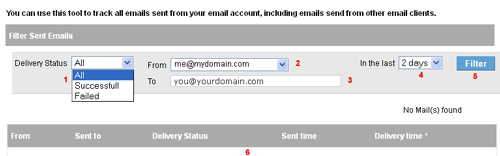
Related articles




 Guest |
Guest |