Web Mail (Premium)
Changing the Time Zone
Step. I. Login to the webmail interface, At the top of the page, click on Settings.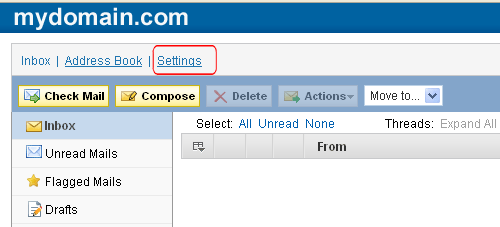
Step. II. On the settings page, click on the General tab
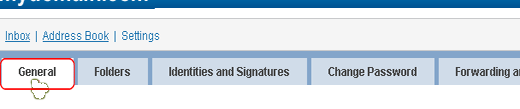
Step. III. Select the required time zone from 'Time Zone' list box. and Finally click on the 'Save' button.
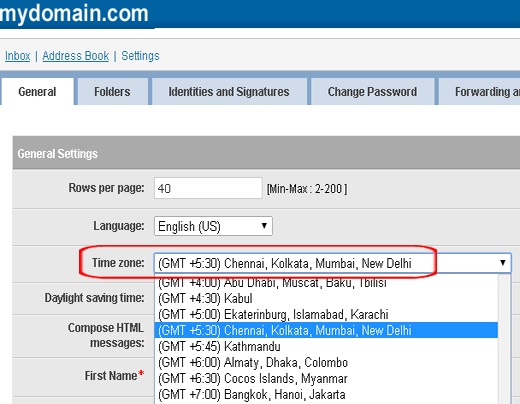
Related articles




 Guest |
Guest |