Premium Mail CP
Add Forward-Only Email Accounts
Step. I. Login to Premium Mail Control Panel. In the 'Dashboard' section, Click on the 'Manage Forward Only Account' Link..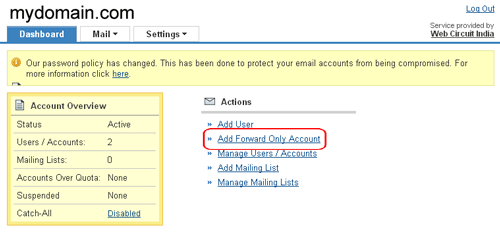
Step. II. 'Add Forward Only Account' page appears. Specify a mail id for the account (1). Enter a list of email address to which you wish to forward all emails on this account (2), and click on 'Add Accounts' (3).
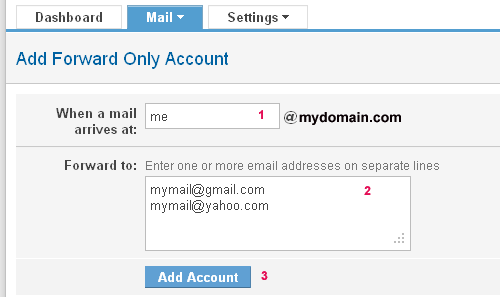
Related articles

 A forward-only account is a virtual account that does not accumulate email sent to it, but instead forwards all email to one or more specified email addresses. You could use a forward-only account to direct emails for teams or
departments of users to the individual user accounts.
A forward-only account is a virtual account that does not accumulate email sent to it, but instead forwards all email to one or more specified email addresses. You could use a forward-only account to direct emails for teams or
departments of users to the individual user accounts.



 Guest |
Guest |