RoundCube Webmail
Changing the look of Web Mail
Step. I. Login to the webmail interface, At the top of the page, click on Settings.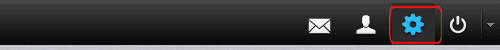
Step. II. On the settings page, click on the 'Preferences' (1) and then 'User Interfaces' in the next pane (2)
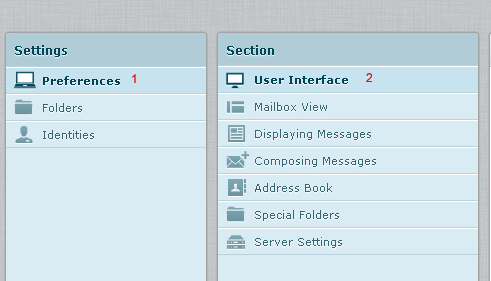
Step. III. A range of options are available to you under Display Preferences. You can change the time zone and formats etc in the respective list boxes under 'Main Options' (1). To change the look of RoundCube Mail, select 'Interface Skin' (2). The theme 'Larry' blue is used in all our examples. Finally click on the 'Save' (3) button
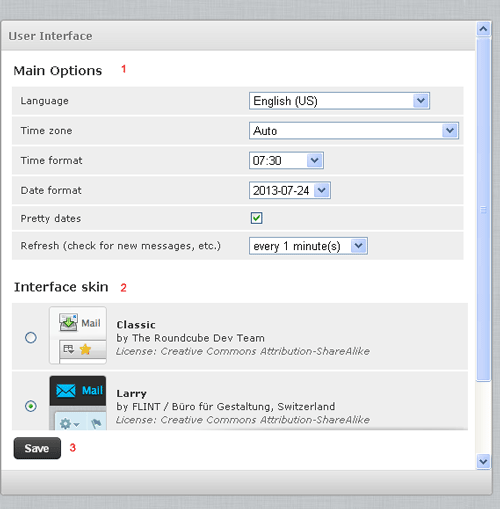
Related articles




 Guest |
Guest |