Squirrel Mail
Search a Mail
Step. I. Login to the webmail interface, At the top of the page, click on the search icon.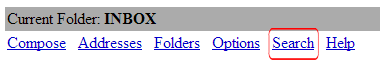
Step. II. Search page appears.
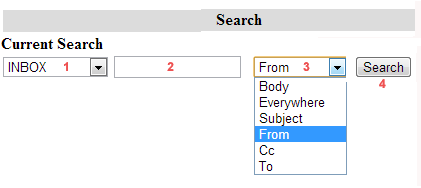
Select the folder from the list box (1). Enter the search string in the text box (2). Select the area of search from the drop-down list (3), this includes
- Body (Searches through the body of the message),
- Everywhere (This searches everything, including the entire header for the message),
- Subject (Searches through the subjects for all the messages),
- From (Who the message is from),
- To (Who the message was sent to),
- Cc (who the message was carbon copied to.)
Related articles




 Guest |
Guest |