WebsitePanel
Enabling Website Statistics
Step. 1. Sign into your WebSitePanel and Click on the 'Web' icon and select 'Advanced Web Statistics'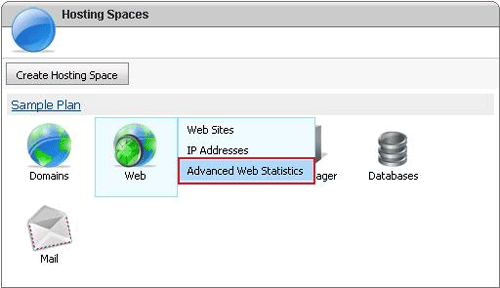
Step. 2. 'Advanced Web Statistics' page appears. Click on "Add Statistics Site' button
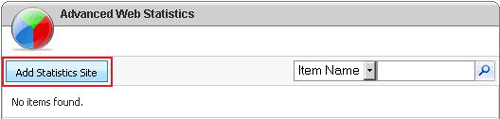
Step. 3. 'Advanced Statistics Installation' page appears. Select the site from list box and then click on 'Add Site' button
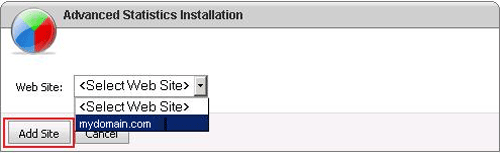
Related articles




 Guest |
Guest |