WebsitePanel
Accessing DNS records using Website Panel
Step. 1. Sign into your WebSitePanel and Click on the 'Domains' icon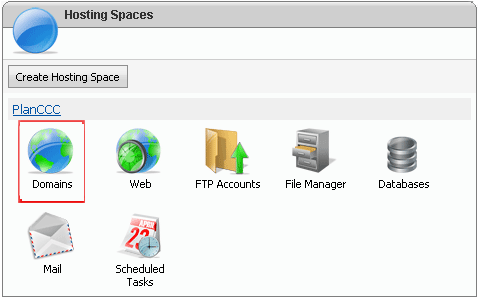
Step. 2. 'Domains' page appears. Click on the domain name
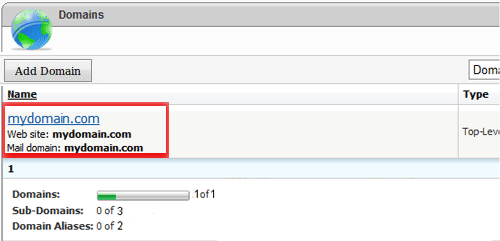
Step. 3. 'Edit Domains' page appears. Click on 'Edit DNS zone records' link
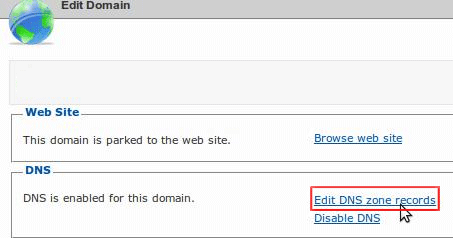
Step. 4. 'DNS Zone Records' page appears. Take the appropriate actions you would like to perform (add/edit/delete the records). Finally click on the 'Update' Button.
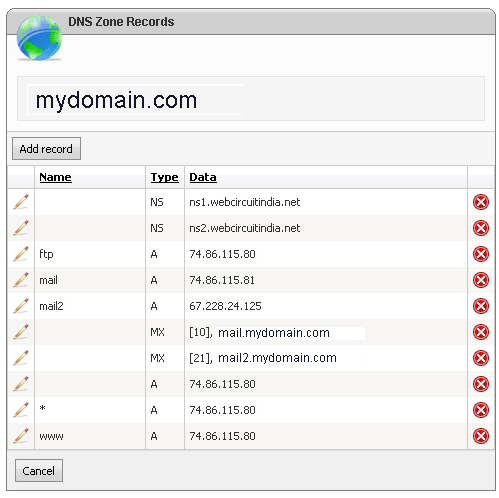
Related articles




 Guest |
Guest |