WebsitePanel
Create custom error pages in Website Panel
Step.1. Login to your hosting control panel and Click on 'Web' icon and select Websites from the popup menu.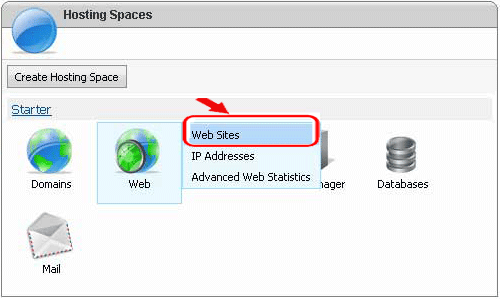
Step.2. Websites list page appears. Click on the "Website name" link
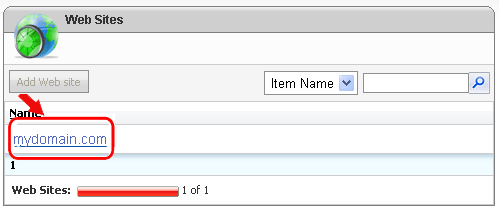
Step.3. 'Website Properties' page appears. Click on the 'Errors' tab
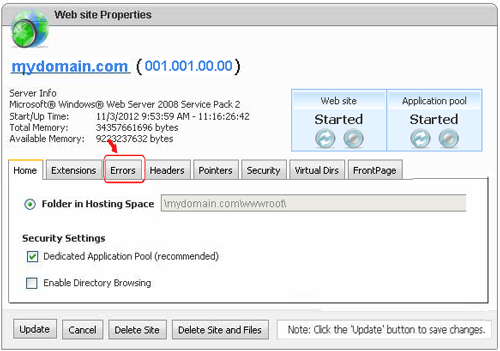
Step.4. Click on ' Add Custom Error' button
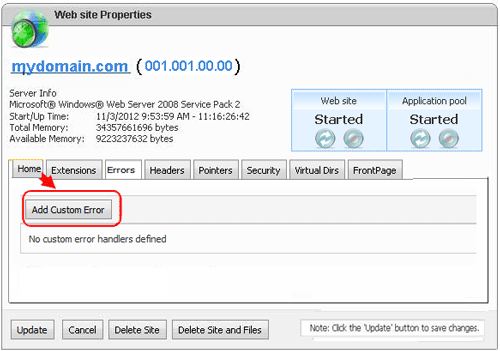
Step.5. Enter the error code (1) and then select handler type (2). You can select this as file
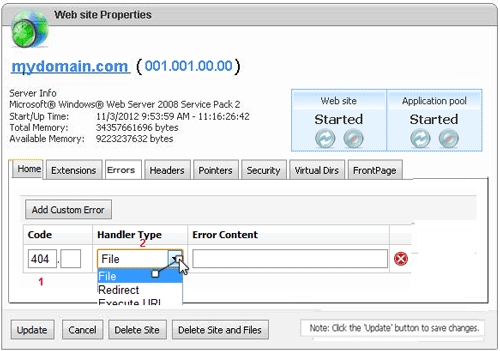
Step.6. Enter the error content (1) and click the 'Update' button
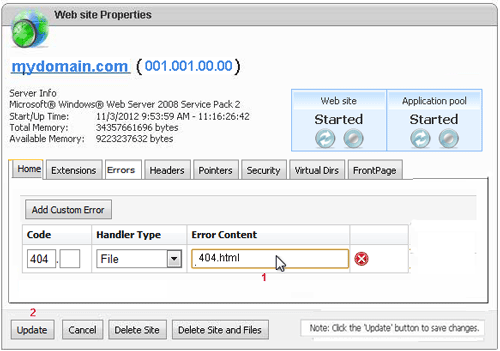




 Guest |
Guest |