YouTube videos for your site
By: Team (Support) Posted on: August 15, 2011The latest trend in Web publishing demands more creative way of putting things across. As a part now sites are using streaming media, a technology that enables you to include audio, video and other multimedia elements that visitors to your website will be able to listen to or view immediately without having to download the file to their own computer. For that you need a streaming server which is very costly or go for HTTP streaming, a good option for websites with modest traffic, i.e. less than 25 people viewing the same video at the same time. (Note: HTTP Pseudostreaming does not work by default on any webserver. A serverside module is needed to enable it. Some server's does not allow http streaming). HTTP streaming also eat the major Bandwidth allotted for your site. As you know that "Unlimited is limited to some extent" in all hosting companies even though they advertise. So the best solution is to use free video streaming services like YouTube. You can directly embedded YouTube videos in your websites using the html code provided in the YouTube website. However, there are a few things to be modified in the code to get a neat video player for your site.
In this customisation you have to remove the search box, new titles that are showing up in embedded videos and the list of related videos after yours have stopped. You can also modify the player's style such as borders and colours and auto play settings.
Let us see how to do these one by one
- Turn off the related movies & search box: add &rel=0 to the address
< embed src="http://www.youtube.com/v/ab_22bc23&rel=0
- Set borders & Colors around the video: use &border, &color1 and &color2
< embed src="http://www.youtube.com/v/ab_22bc23&&border=1&color1=0xffffff&color2=0x000000
Note: The color value should be in hexadecimal codes. - Enable autoplay: Add autoplay=1 to the video’s address
< embed src="http://www.youtube.com/v/ab_22bc23&autoplay=1
- Start video automatically after a specified time: start=time in seconds
For example you can set to YouTube video start at second 10.
< embed src="http://www.youtube.com/v/ab_22bc23&start=10
- Remove new title links: use showinfo=0
< embed src="http://www.youtube.com/v/ab_22bc23&showinfo=0
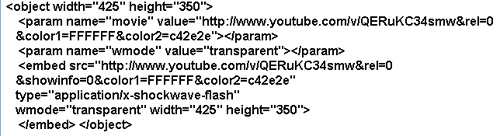
See the sample and a motivational video for you.
A Technical blog for Website Owner's
Categories
- Browsers (5)
- Domain (4)
- Email (7)
- Hosting (3)
- Internet (1)
- Localhost (18)
- Miscellaneous (2)
- Offers (2)
- Web Design (4)



 Guest |
Guest |