ODBC Access Database Drivers
By: Team (Support) Posted on: May 2, 2011Open the 'ODBC Data Source Administrator' by clicking 'Administration Tools' under 'Control Panel'
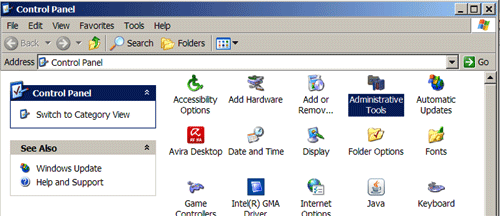
Now you are in the "Administrative Tools" window. Here you have to click on the "Data Sources ODBC" icon
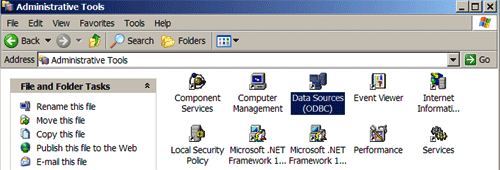
ODBC Data Source Administrator appears on the screen, select the 'Drivers' tab, You should now see a list of ODBC drivers installed on your computer. Look down the list for 'Microsoft Access Driver (*.mdb)'.
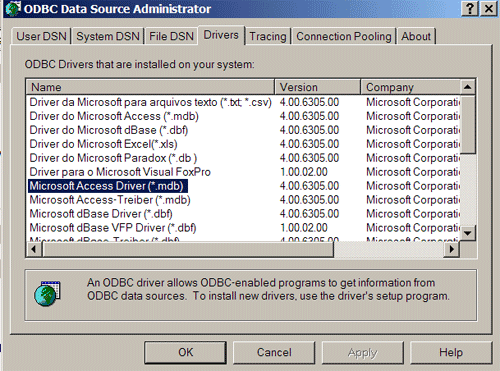
Next to the 'Microsoft Access Driver (*.mdb)' there will be a version number. Check that this version number is 4 or above.
If you do not have these drivers or the version number is below version 4 you may find the latest drivers at Microsoft Data Access Components (MDAC) distribution.
A Technical blog for Website Owner's
Categories
- Browsers (5)
- Domain (4)
- Email (7)
- Hosting (3)
- Internet (1)
- Localhost (18)
- Miscellaneous (2)
- Offers (2)
- Web Design (4)



 Guest |
Guest |