Enable ASP on IIS 7.0
By: Team (Support) Posted on: April 9, 2011In IIS the classic version of ASP is not installed by default. So you might see HTTP 404 errors when you try to browse to an ASP page on your server. To support and configure ASP applications on your Web server, you must install the ASP module.
Open the Control Panel by Clicking Start >Control Panel
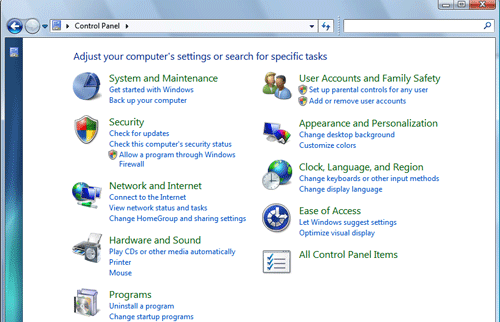
In Control Panel, Click All control panel items, and then Programs and features. Click on "Turn Windows features on off"
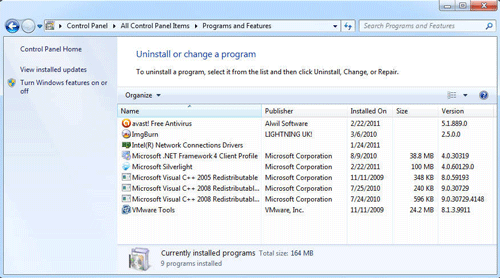
Expand Internet Information Services, then World Wide Web Services
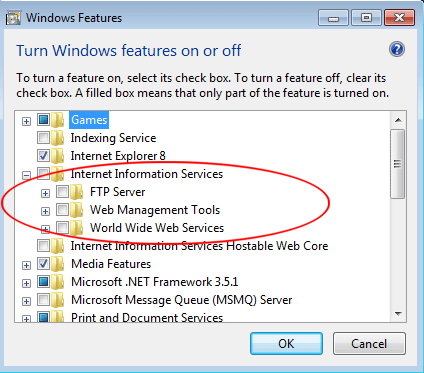
Click on Application Development Features.
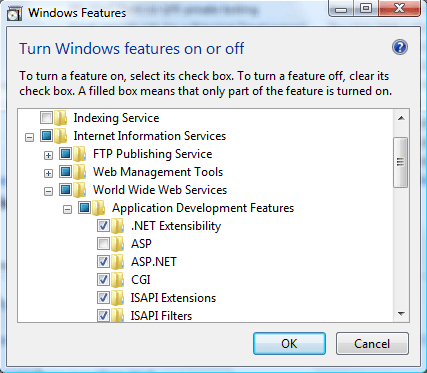
Select ASP, and then click OK.
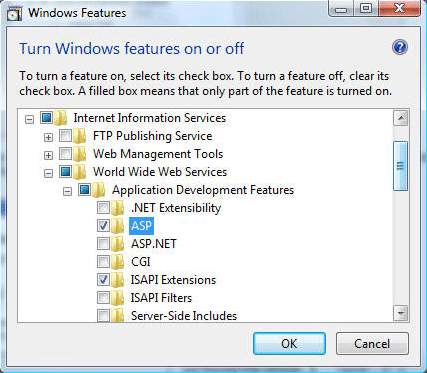
Now your server is ready to support Classic ASP, one of the fast and secure web application language.
A Technical blog for Website Owner's
Categories
- Browsers (5)
- Domain (4)
- Email (7)
- Hosting (3)
- Internet (1)
- Localhost (18)
- Miscellaneous (2)
- Offers (2)
- Web Design (4)



 Guest |
Guest |