Enable Parentpath in IIS 6.0
By: Team (Support) Posted on: January 7, 2011Open your Internet Information Services by Click Start, select Programs, select click Administrative Tools and click Internet Information Services. (Alternatively you can access the Internet Information Services by typing Inetmgr in Start>run box
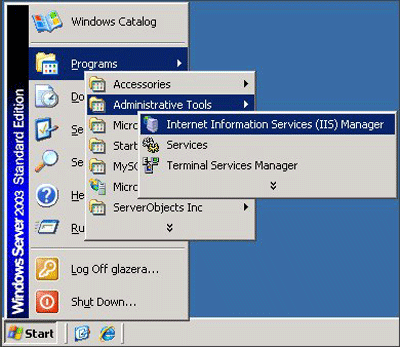
Expand the Server Name, expand Web Sites and find the domain name.
Right-click on the domain name and select Properties.
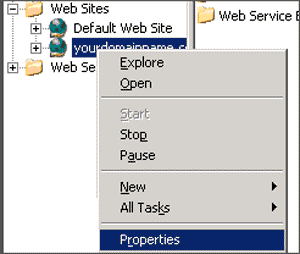
On the Home Directory Tab under Application Settings click Configuration.
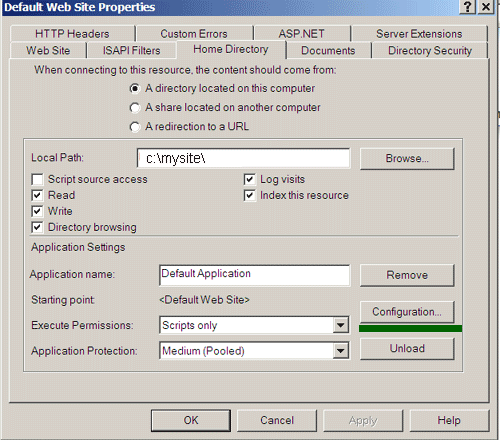
On the Options tab, check Enable parent paths.
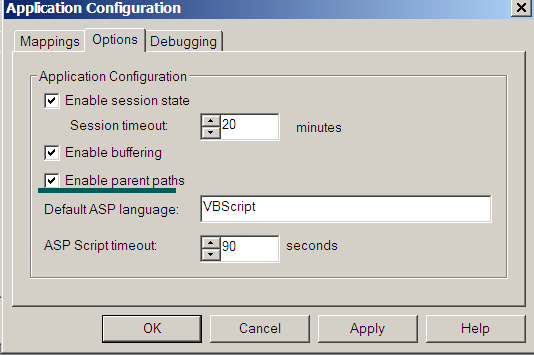
Click OK.
A Technical blog for Website Owner's
Categories
- Browsers (5)
- Domain (4)
- Email (7)
- Hosting (3)
- Internet (1)
- Localhost (18)
- Miscellaneous (2)
- Offers (2)
- Web Design (4)



 Guest |
Guest |