Enable Parentpath in IIS 7.0
By: Team (Support) Posted on: February 9, 2012Open the IIS Manager by clicking your Windows Start button and entering "inetmgr" into the search box and press enter
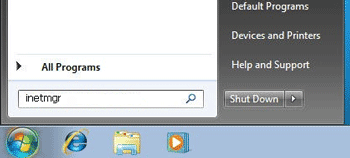
Expand the server node in the Connections pane and select your site from underneath "Sites."
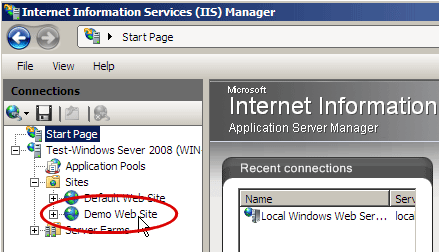
On the Features view, double-click "ASP."
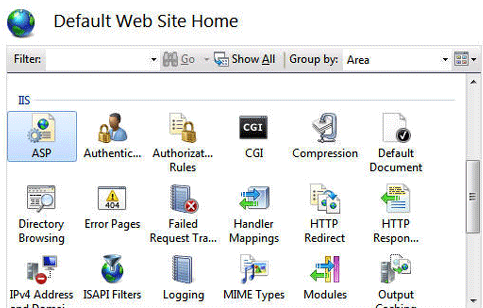
Change "Enable Parent Paths" to "True."
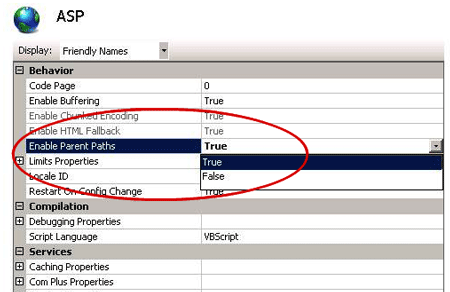
Under the Actions page, click "Apply."
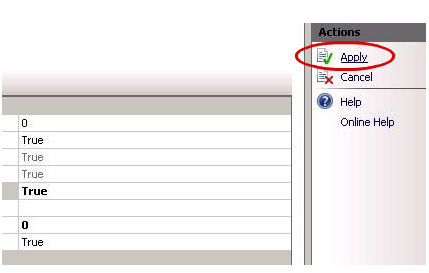
A Technical blog for Website Owner's
Categories
- Browsers (5)
- Domain (4)
- Email (7)
- Hosting (3)
- Internet (1)
- Localhost (18)
- Miscellaneous (2)
- Offers (2)
- Web Design (4)



 Guest |
Guest |