C Panel
Creating FTP accounts
Step. 1. Login to your Cpanel, and go to "Files" section in the home page. In that click on 'FTP Accounts'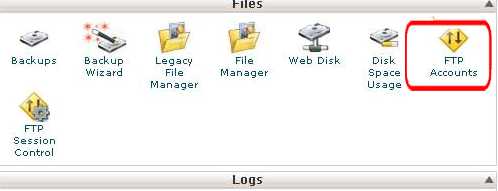
Step. 2. 'FTP Accounts' page appears. In the 'Add FTP Account' section enter the Login name for the new ftp (1) password (2), Directory (3) and Quota in Mb (4), Finally click on 'Create FTP Account'
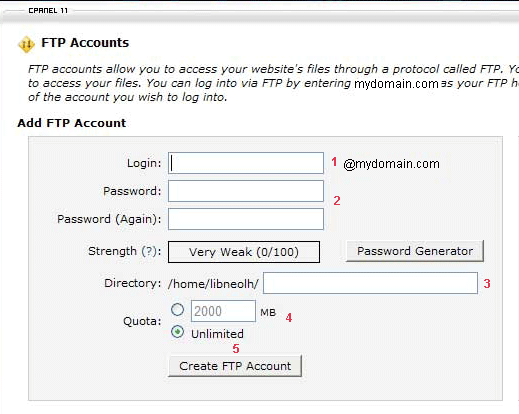
Related articles




 Guest |
Guest |