C Panel
Reset Password of a Mail account.
Step. 1. Login to your Cpanel, and go to "Mail" section in the home page. In that click on 'Email Accounts'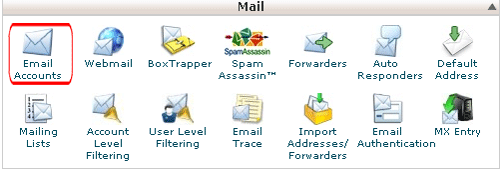
Step. 2. 'Email Accounts' page appears. Sroll down to the e-mail list. To change the password of a mail account, click on the 'Change Password' button next to it.
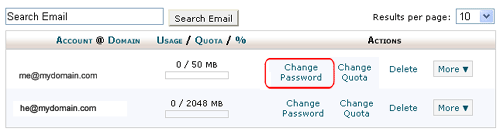
Step. 3. Enter new password in text boxes 1 &2. Optionally you can create secure password by 'Password Generator' (3) and Finally click on the Change Password button
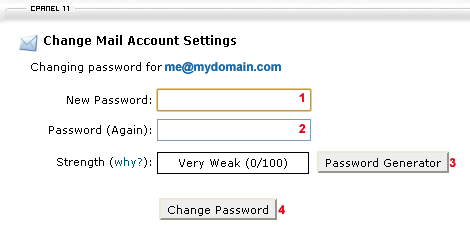
Related articles




 Guest |
Guest |