C Panel
Create custom error pages in C Panel
Step. 1. Log in into your cPanel and scroll down to 'Advanced' Section. Click on 'Error Pages'
Step. 2. Select Domain to Manage Error Pages (1) and then click on the error option which you wish to customize and set a custom page.(2)
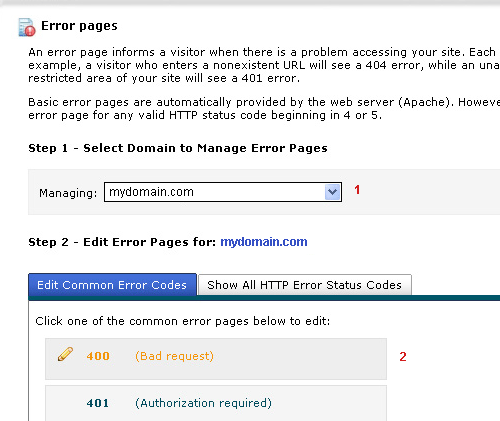
Step. 3. Now you are in the editor page where you can set a custom page/message for your viewers. Click on “Save” option once you create a custom error page.
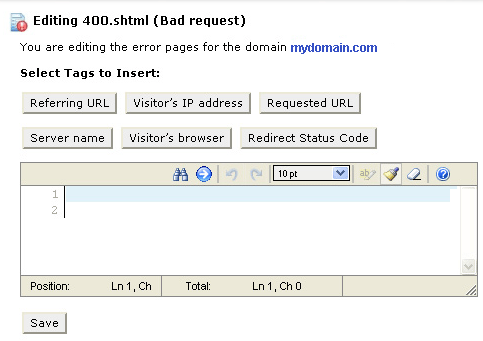

 Alternatively you can design these pages offline and upload them via FTP like normal pages to your public_html folder. Remember, these files must have the .shtml extension.
Alternatively you can design these pages offline and upload them via FTP like normal pages to your public_html folder. Remember, these files must have the .shtml extension.



 Guest |
Guest |